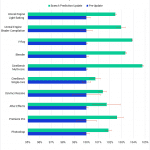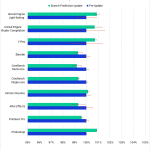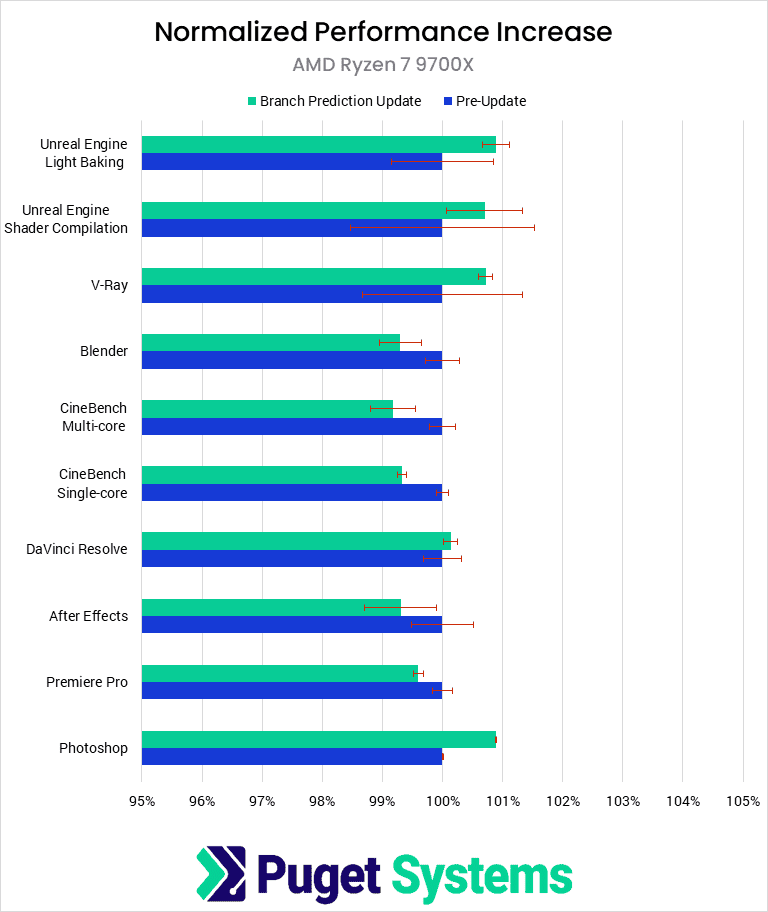Table of Contents
Introduction
Following the slightly disappointing launch of AMD’s Ryzen 9000 series of processors, the company announced and released a number of updates that supposedly improve CPU performance across a wide variety of workflows. Among these are firmware updates (including profiles for higher power draw) and a Windows update to provide optimized branch prediction code. We primarily want to examine this Windows update in this post as there was a lot of chatter among hardware reviewers on YouTube about how large of an impact it can have on performance.
Although this optimization in Windows was originally planned to be rolled out as part of the upcoming Windows 24H2 update, Microsoft and AMD have backported the optimizations to 23H2. Most users should have it automatically applied, but it can also be manually installed via Windows Update (KB5043076 and later). Previously, it was also available as part of the “preview” KB5041587 update. Although we will only be looking at two of the new Ryzen 9000 CPUs in this article to see if it makes a significant difference for the Content Creation workflows we typically target, the update should improve performance for both Zen 4- and Zen 5-based processors as well.
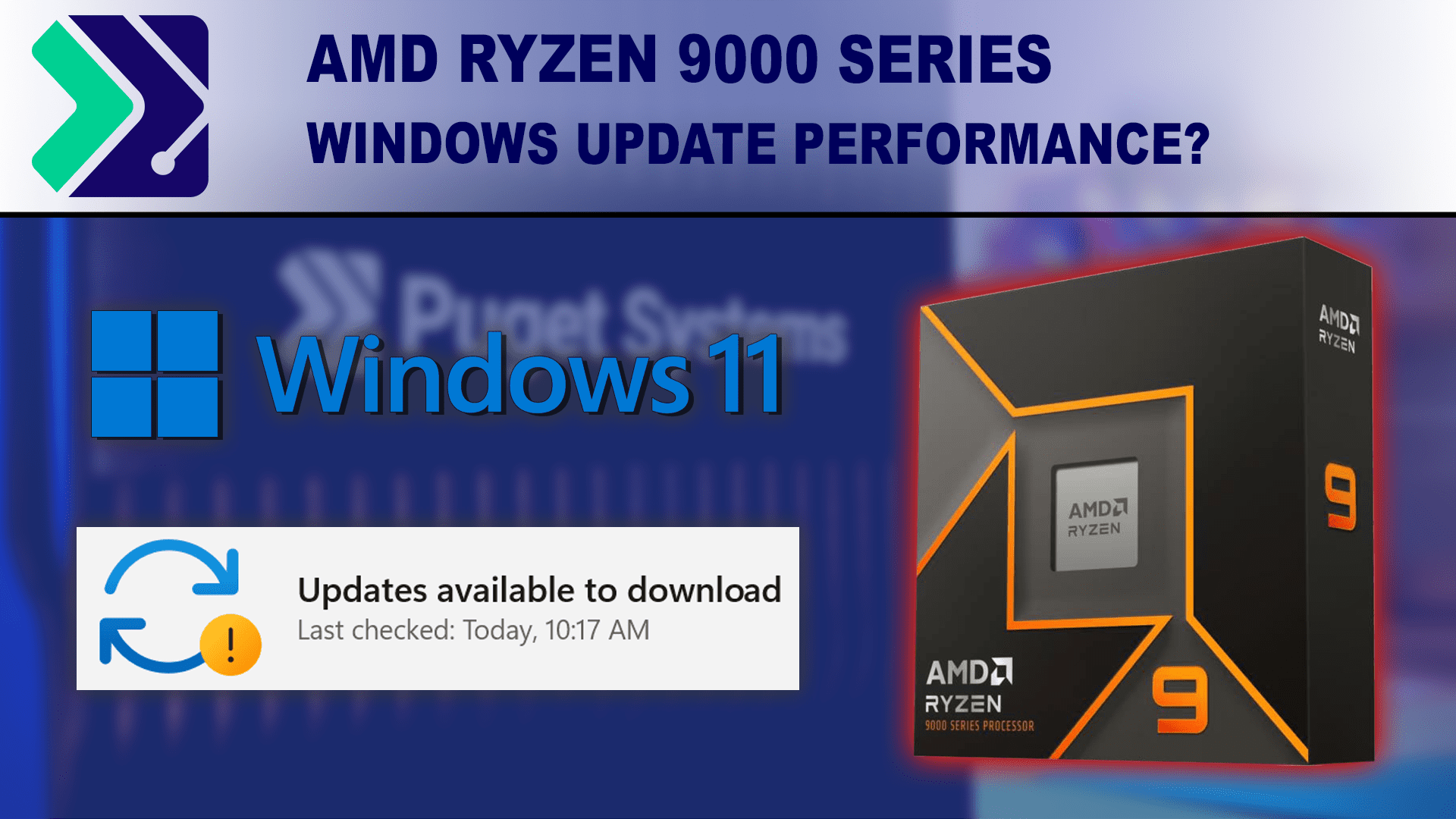
AMD’s blog post provided a sample of results for the new branch scheduler optimizations, which we have reproduced below. The blog post focuses mainly on gaming performance, which we do not test, but it still gives a good baseline of expected performance uplift that we can further expand on with our own testing.
| Benchmark Test | Ryzen 9 9950X 24H2 | Ryzen 9 9950X 23H2 | Performance Delta |
|---|---|---|---|
| Far Cry 6 | 183 | 162 | +13% |
| Cyberpunk 2077 | 200 | 188 | +7% |
| Hitman 3 | 358 | 347 | +3% |
| Watch Dogs: Legion | 165 | 165 | No change |
| Cinebench 2024 Single Thread | 140 | 140 | No change |
| Procyon Office | 10,288 | 9,829 | +6% |
Test Setup
AMD Ryzen Test Platform
| CPUs: AMD Ryzen™ 9 9950X AMD Ryzen™ 7 9700X |
| CPU Coolers: Noctua NH-U12A |
| Motherboard: ASUS ProArt X670E-Creator WiFi |
| RAM: 2x DDR5-5600 32GB (64 GB total) |
| GPU: NVIDIA GeForce RTX™ 4080 16GB Driver: Studio 555.99 |
| PSU: Super Flower LEADEX Platinum 1600W |
| Storage: Samsung 980 Pro 2TB |
| OS: Windows 11 Pro 64-bit (22621) |
Benchmark Software
| Photoshop 25.9.1 – PugetBench for Photoshop 1.0.1 |
| Premiere Pro 24.5 – PugetBench for Premiere Pro 1.0.1 |
| After Effects 24.5 – PugetBench for After Effects 0.96 |
| DaVinci Resolve 18.6.6.7 – PugetBench for DaVinci Resolve 1.0 |
| Cinebench 2024 |
| Blender 4.0.0 |
| V-Ray 6.00.01 |
| Unreal Engine 5.3 |
We decided to test with the same processors we used to examine the Power Draw, Cooling, and Efficiency of the new AMD Ryzen 9000 series processors. The AMD Ryzen 9 9950X is the top-end chip, while the 9700X is the higher-end single CCD Ryzen 9000 CPU. For those unfamiliar with AMD’s modern processor design, it constructs CPUs from chiplets, each with 8 CPU cores. Sometimes, this layout can lead to different behavior in applications.
We looked at performance both with and without the Windows update for branch prediction, as well as the most recent chipset firmware and BIOS/AGESA updates, but we have kept other drivers and application versions the same. Further, the 9700X was run at the stock 65 W.
Results
Unlike most of our articles, which examine the benchmark scores and raw performance numbers, this one examines the calculated normalized performance increase. This kind of testing requires dozens of benchmark runs per configuration to obtain reliable numbers, and this conversion will make it more readily apparent how beneficial the update is.
We have provided red error bars that express a 95% confidence interval—essentially, if the red bars overlap, we can’t say that the results are actually different. If they don’t overlap, we can be reasonably confident that the results are actually different, given the tests we ran. However, these error bars cannot necessarily account for all miscellaneous external factors.
Starting with the 9950X, we see a solid average performance uplift of 2.5%. Although this is a relatively small effect that is within what we would normally consider our typical test margin of error, we repeated our testing sufficiently to be confident in our results—we have provided confidence intervals (CI) above. Do note that there are still some external factors that could affect performance, as Windows can only be controlled so much, and this performance gain was not evenly distributed. At the low end, we saw an uplift of under 1% in Cinebench single-threaded (matching what AMD reported in their blog post), and at the high end, nearly 5% for Cinebench multi-core. The former of those, as well as DaVinci Resolve, both have overlapping CIs, so we are not confident in stating any performance difference. Although 2.5% is a small overall difference, it is still free additional performance, which is always welcome.
Moving on to the 9700X (chart #2), we see starkly different results. Specifically, the average performance difference is 0%, with a mix of scores slightly above or below the pre-update results. However, none of the differences are greater than 1%, and most of the results overlap confidence intervals. Due to this, we are not comfortable stating that there is any effect from the update. However, in this case, no effect is still notable due to the promised performance improvements and the observed improvements with the 9950X. We have replicated these results many times, and this is something we will continue to look into, but the branch prediction changes appear to be less effective on different CPU models.
Conclusion
Overall, the recent Windows branch prediction update, alongside new microcode and firmware, has a relatively small effect on performance in content creation applications. Although notable for being an easy way to increase performance, the performance uplift is not large enough to meaningfully change any of our conclusions from our Ryzen 9000 review and not enough for most users to worry about for the specific workflows and applications we tested. Nonetheless, users with a Ryzen-based system should ensure that they have updated to the latest Windows release to take advantage of the free performance, and all of our reviews going forward will be done using these performance optimizations.
Finding the perfect workstation doesn’t have to be complicated. Explore our solutions page for a curated selection of recommended systems for a multitude of applications and workflows, or visit our custom configuration page if you already know the ideal hardware for your needs. If you need assistance with tailoring a system to a unique workflow or have any other questions, we encourage you to reach out to our dedicated technology consultants.