Table of Contents
Introduction
In the recently launched version of our PugetBench for After Effects benchmark, we updated a significant portion of the tests and most significantly, added new 3D-based tests. These tests utilize the relatively new “Advanced 3D” rendering engine in After Effects and unlike most other aspects of After Effects, is highly GPU accelerated. Adobe has been adding feature after feature to help support emerging 3D-based workflows in Ae, which promises to change what hardware is best for After Effects users now that the GPU can actually make a significant impact on performance.
This update is a bit unusual because it requires the After Effects 25.2 Beta due to a handful of back-end features necessary for the new 3D-based tests. Because of this, we are keeping the benchmark itself in a beta state (0.98-beta) for now, but we do not plan to change the tests or scoring when the full 1.0 version is released alongside the After Effects 25.2 public update.
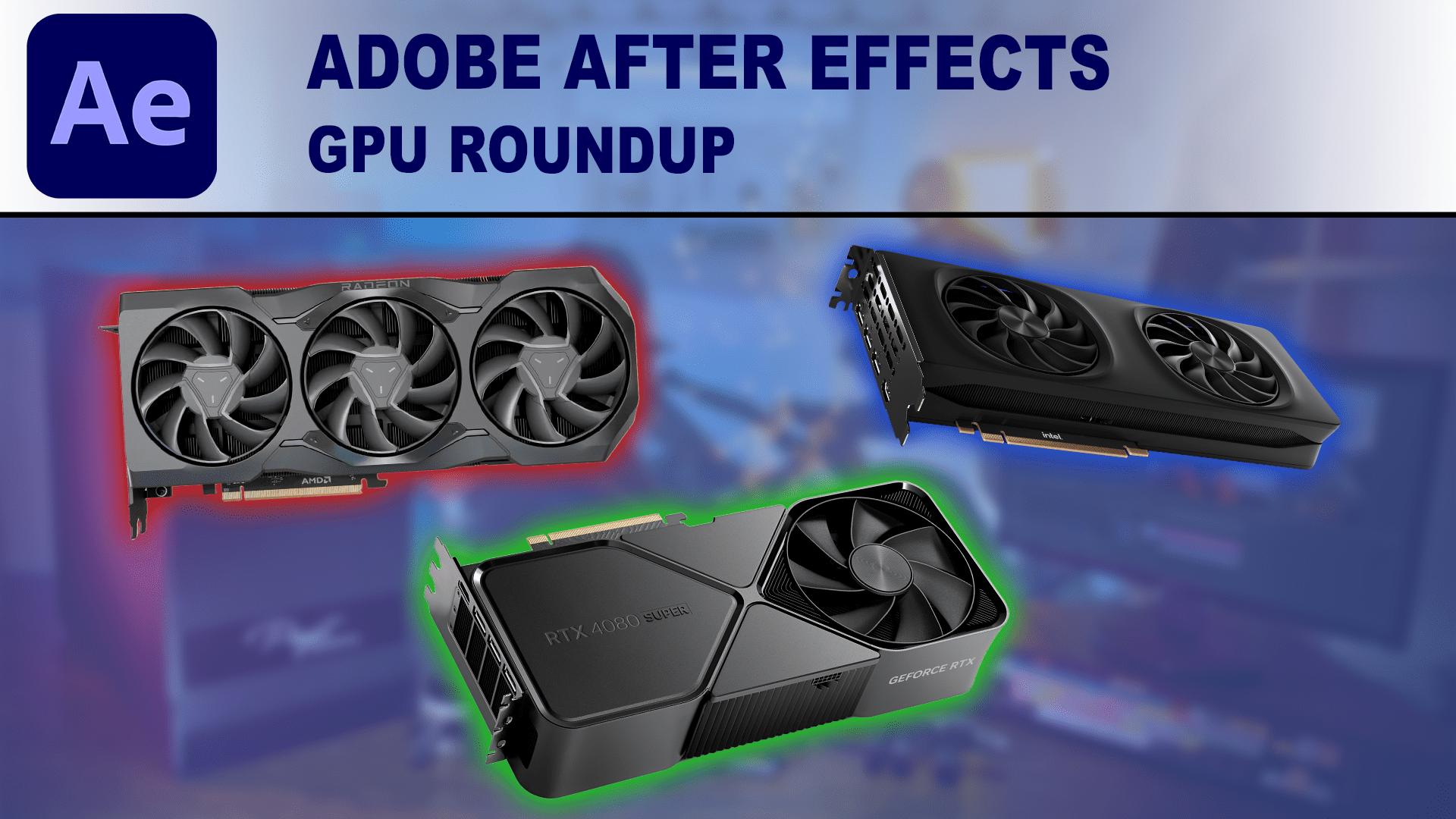
Because the benchmark (and emerging After Effects workflows) have changed so much, we decided it would be a good time to do an in-depth analysis of various modern GPUs, including the NVIDIA GeForce RTX™ 40-Series, AMD Radeon™ 7000, and Intel® Arc™ A- and B-Series. This should help set the stage for what an expected result is with the new suite of tests, and provide some initial guidance for what GPUs work best.
Note that while we are testing a good number of GPUs in this post, we plan on testing even more (especially older models) as a part of our upcoming NVIDIA Geforce RTX™ 50-Series article.
Test Setup
Base Test Platform
| CPU: AMD Ryzen™ 9 9950X |
| CPU Cooler: Noctua NH-U12A |
| Motherboard: ASUS ProArt X670E-Creator WiFi BIOS Version: 2604 |
| RAM: 2x DDR5-5600 32GB (64 GB total) |
| PSU: Super Flower LEADEX Platinum 1600W |
| Storage: Samsung 980 Pro 2TB |
| OS: Windows 11 Pro 64-bit (26100) Power Profile: Balanced |
Tested GPUs
Benchmark Software
| Adobe After Effects 25.2-Beta Puget Bench for After Effects 0.98-beta |
Since our After Effects benchmark has been completely overhauled, we wanted to test with a wide range of GPUs, including NVIDIA, AMD, and Intel. In addition, we are also going to include results from an Apple MacBook Pro M3 Max (16 CPU/40 GPU). Unfortunately, we do not have the latest M4 devices in-house, but this should serve as at least a high-level “Mac vs. PC” comparison. This is especially important for this testing because, as you will see later, 3D projects in After Effects currently run very poorly on Apple hardware.
As we mentioned in the introduction, this testing was run on the beta version of After Effects 25.2. Our benchmark requires a few back-end features that are currently only in the beta to ensure that the models for the 3D tests are fully loaded before the tests start. We don’t expect performance to change when 25.2 leaves beta, but that is always possible. When 25.2 is fully released, we plan to do checks to ensure nothing has changed performance-wise, and if we see anything, we will update this article with information on those changes.
Raw Benchmark Results
While we will be going through our testing in detail in the next sections, we often like to provide the raw results for those who want to dig into the details. If there is a specific type of project that happens to match your workflow, examining the raw results will be much more applicable than our more general analysis.

Overall GPU Performance

Starting off, we are going to take a look at the overall score from the Extended benchmark preset. This score factors in the results for all the tests and can be used as a general indicator of performance in After Effects. However, different hardware can perform vastly differently depending on the specific workload in After Effects, so while this is a useful score for those looking for a single performance metric, we highly recommend digging into the subscores (2D, 3D, and Tracking) to focus on the results for the type of work you actually do day to day.
That said, the overall score is a decent metric to use to get an indication of how different GPUs will perform for After Effects users who utilize all aspects of After Effects. The 3D score we will look at in the next section is a better indicator of the maximum difference between different GPUs, but most users will not be doing 100% of their work with 3D layers.
Overall, the main thing to note is that NVIDIA is by far the best GPU brand to use for After Effects. You will quickly hit diminishing returns after you get above a mid-range card like the GeForce RTX 4070 SUPER, but even the RTX 4060 is significantly faster than AMD’s current top-end GPU – the AMD Radeon RX 7900 XTX.
Intel’s Arc cards are not as far behind as they may appear since the B580 and A750 both cost less than even the GeForce RTX 4060 ($250 vs. $300). The $50 investment for an RTX 4060 is well worth it for a 22% performance gain, but that is better than spending 3x more on a Radeon 7900 XTX and getting 25% lower performance than an RTX 4060.
Last, we want to make a special note of the MacBook Pro M3 Max result. The overall score for that system is very low compared to the PC hardware, but this is partially due to how we calculate the overall scores. Since this score is intended to be a somewhat generic metric to cover overall After Effects performance, we do not weigh any of the subscores to give them an advantage. This is a bit of a problem for Apple devices in particular because they currently perform extremely poorly when using the “Advanced 3D” renderer in our 3D tests. We will talk about this more in the next section.
3D Performance

Our After Effects benchmark is divided into three categories, but when looking at GPU performance, the new 3D-based tests are by far the most interesting and important. Adobe has been focusing pretty heavily on this workflow recently, adding features like the “Advanced 3D” renderer and native 3D object support. We do want to point out that there are multiple renderers available to use in After Effects, but our tests exclusively use the Advanced 3D renderer, which is highly GPU-accelerated. The Cinema 4D renderer (which is CPU-based) is also fairly popular, but as Adobe adds more and more native support for 3D workflows, we anticipate the use of that renderer to decline over time.
Much of the results for this section are an extension of the overall score (since this score makes up 1/3 of that score) but to a greater extreme. As we said in the last section, the number one takeaway is that NVIDIA GPUs are currently excellent if you are using the Advanced 3D renderer. Even the budget-friendly GeForce RTX 4060 is 1.9x as fast as the AMD Radeon RX 7900 XTX (despite being nearly 1/3 the cost) and similarly faster for the Intel Arc GPUs.
If you have a larger budget, performance scales pretty decently as you climb the NVIDIA GPU product stack. The top-end NVIDIA GeForce RTX 4090 is just shy of 2x the performance of the RTX 4060 or 3.7x as fast as the AMD Radeon 7900 XTX and Intel Arc GPUs.
As much as NVIDIA is dominant for this workflow right now, Apple is noteworthy for the exact opposite reason. Compared to the M3 Max unit we keep around for Mac vs. PC comparisons, AMD and Intel are about 5.5x faster, while NVIDIA is anywhere from 10x to 20x (!!!) faster, depending on the GPU model you are looking at. We have not yet had the opportunity to see how the newer M4 devices fare, but we are very interested to see a result show up in our public database to find out!
We will also note that we have confirmed similar levels of performance with every other Apple Silicon device we have tested, so this is not simply a bad unit. It is also not an After Effects beta issue either, as we have manually confirmed the performance with the release 25.1 version of After Effects. And there are no testing shenanigans going on with our benchmark where we specifically chose projects that run poorly on Apple. If you have access to both an Apple and PC computer, this performance disparity is extremely easy to replicate with pretty much any project in After Effects that uses a decent number of 3D-based layers with the Advanced 3D renderer.
That isn’t to say that performance on Apple (and AMD/Intel as well) won’t improve in future After Effects updates, but for right now, Apple is extremely far behind if you want to work with projects that have 3D-based layers with the Advanced 3D renderer. However, since Apple systems do well for 2D-based layers and effects (as shown in the next section), the performance gap between Mac and PC can lessen the more you add 2D layers on top of the 3D ones. But, unless the primary bottleneck in a composition is overwhelming the 2D layers, almost any project using the Advanced 3D renderer will be significantly faster on the PC side, especially when using an NVIDIA GPU.
2D Performance
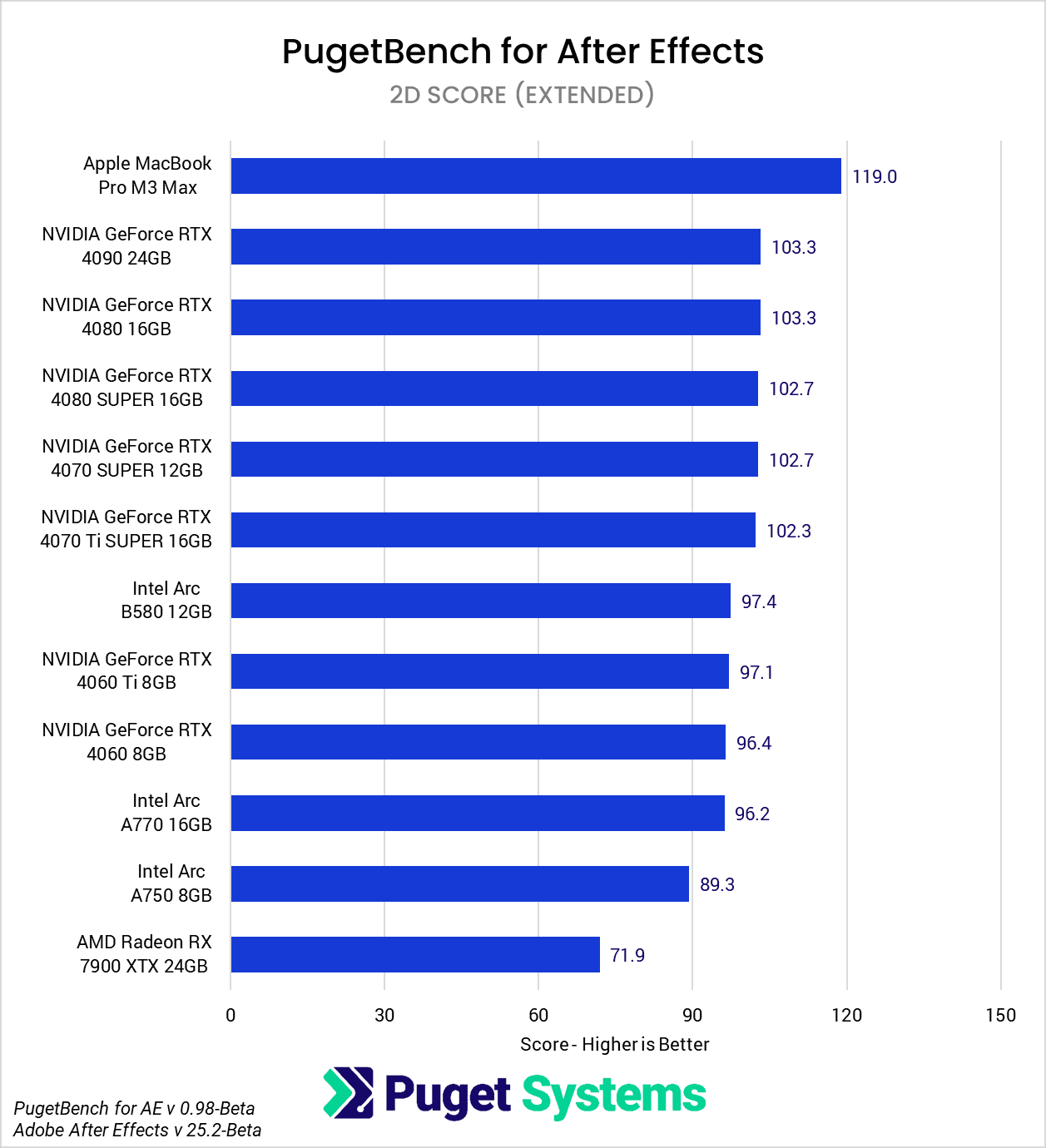
Even with the emergence of 3D workflows in After Effects, most users’ projects will be largely 2D-based. Because of that, this is an important workflow to examine, even in the context of GPU performance.
Starting off, we want to point out that this is one of the areas in After Effects where Apple does very well. Most of this is actually from the CPU side, so the context is a little off when looking at GPU performance. However, our base platform uses an AMD Ryzen 9950X, which is one of the fastest CPUs overall for After Effects, so Apple’s lead in this area is very real.
On the PC GPU side, NVIDIA is again at the top, although there is very little scaling going on. Between the RTX 4070 Ti SUPER and RTX 4090, there is effectively no difference in performance. And even the RTX 4060 Ti and RTX 4060 are only about 5% behind.
Intel does very well in this case, with the low-cost Intel Arc B580, in particular, scoring on par with the more expensive NVIDIA GeForce RTX 4060 and 4060 Ti. That also means it is only a few percent behind the high-end NVIDIA GPU, making it an excellent option for After Effects users who exclusively live in the 2D world as you could allocate your budget away from the GPU to other aspects like RAM.
Unfortunately, AMD didn’t fare as well and came in at the very bottom of our chart. Comparably priced NVIDIA GeForce GPUs perform about 1.4x the performance of the 7900 XTX, and even the budget-friendly RTX 4060 and Arc B580 are about 1.4x faster.
Tracking Performance
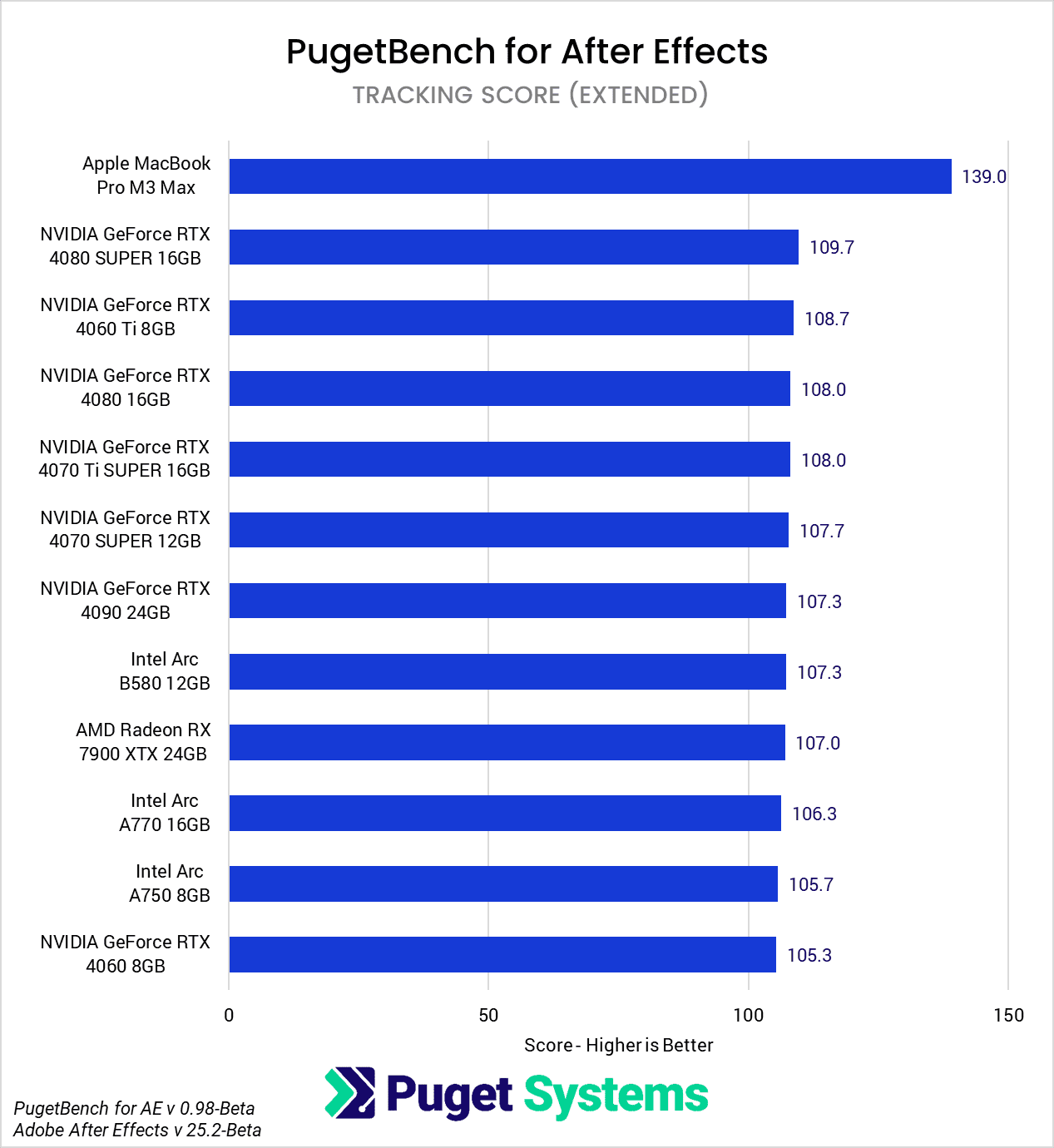
Last up is the final category we test in After Effects: tracking. Tracking in After Effects is all done on the CPU, meaning that the GPU has almost no impact on performance. In fact, the delta between the fastest and slowest result is only 4%, which is within the margin of error for this type of test.
Apple is again good at this workload, although, like the 2D tests, we will note that this is due to their optimizations on the CPU side, so it is a bit out of scope when we are talking about GPU performance. We go into this in more detail in our After Effects CPU Roundup article.
What is the Best GPU for After Effects 25.2-Beta?
In the past, your choice of GPU for After Effects was not a top concern, as very few aspects of Ae actually made heavy use of it. There were some basic considerations, like prioritizing NVIDIA over other brands, but there was little reason to invest in anything more than a low- to mid-range model.
However, that has been changing with the new 3D-based workflows in After Effects, particularly those utilizing the Advanced 3D renderer. As we showed in this article, projects using this can benefit massively from choosing the right GPU, and there are benefits all the way up to the top-end models like NVIDIA’s GeForce RTX 4090.
If you use the 3D features in After Effects already or want to ensure your system can handle them well if you start in the future, the big thing to know is that you should have an NVIDIA GPU. In a future article, we will explore how much the generation of NVIDIA GPU matters, but given that we saw decent scaling all the way up to the RTX 4090, we expect that having the latest generation card will also significantly impact performance.
In fact, not only can NVIDIA be nearly 2x to 3.7x as fast as any AMD or Intel GPU currently available, but they can also be 10x to 20x the performance of an Apple M3 MAX! Apple does very well in other aspects of After Effects, but for 3D, the difference between Mac and PC right now is night and day.
If you are looking for a single answer for what GPU is best for After Effects, our recommendation right is simply the entire lineup of NVIDIA GeForce RTX 40-Series cards. The more you use 3D, the more the investment in the higher-end models is going to be worth it, so exactly which model to use is going to come down to your exact workflow. With that said, there have been recent announcements for new GPUs from both NVIDIA (GeForce RTX 50-Series) and AMD (Radeon RX 9000-Series), which could have an impact on what GPU you would want to choose. We plan to have articles covering performance in a wide range of content creation applications as soon as we get our hands on cards, so keep an eye out for our upcoming articles!
If you need a powerful workstation for content creation, the Puget Systems workstations on our solutions page are tailored to excel in various software packages. If you prefer to take a more hands-on approach, our custom configuration page helps you to configure a workstation that matches your exact needs. Otherwise, if you would like more guidance in configuring a workstation that aligns with your unique workflow, our knowledgeable technology consultants are here to lend their expertise.

