Table of Contents
Introduction
At CES 2025, Intel launched the remainder of its 800-series chipset family: B860, H810, W880, and Q870. These complement Intel’s existing Z890 chipset, offering lower-cost options in the first two cases and new feature sets in the latter two. But what exactly is the difference between all of the chipsets? What do you give up by going with a B860 motherboard over a Z890? In this article, we will go over the differences between the three most common 800-series chipsets in the Z890, B860, and H810.
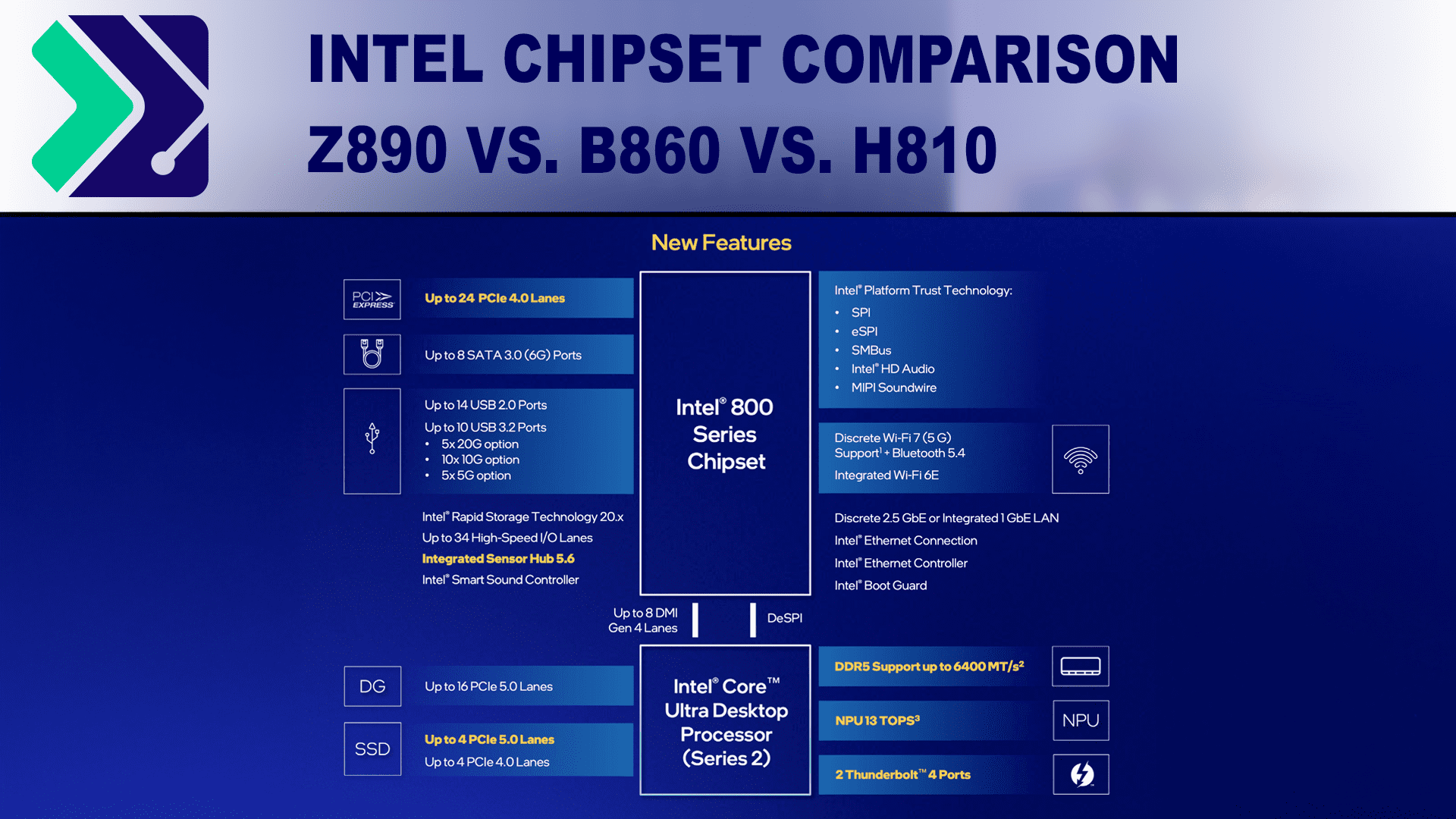
Intel’s 800-series chipsets are designed to work with socket LGA 1851, which currently supports the Intel Core Ultra (“Series 2”) processors, codenamed Arrow Lake. This means processors such as the 285K, 265, or 225F. Historically, each Intel socket will support two generations of Intel CPUs, but Intel has yet to confirm an in-socket refresh for 800-series motherboards. However, contrary to initial indications, there are rumors of an Arrow Lake refresh in the works. Still, this is disappointing, given that AMD has committed to maintaining its current AM5 socket until at least 2027 and possibly beyond.
Chipset Specifications
The following section gets a bit into the weeds of how the chipsets can be configured on motherboards. If you are principally concerned with the end result of how that tends to differentiate the chipsets, feel free to skip straight to the comparison sections following this.
Below, we have composed a table showing the significant differences between the various socket LGA 1851 chipsets. For more information, you can visit Intel’s 800 Series Desktop Chipset Ark page.
| Chipset | CPU PCIe Lanes | Chipset PCIe Lanes (4.0) | Thunderbolt 4 | USB 2.0 | USB 3.2 (Choose one) | SATA Ports | Overclocking |
|---|---|---|---|---|---|---|---|
| Z890 | 5.0 x16* (GPU) 5.0 x4 (M.2) 4.0 x4 | 24 | Yes | 14 | 5×20 Gbps; 10×10 Gbps; 10×5 Gbps | 8 | IA, BCLK, RAM |
| B860 | 5.0 x16 (GPU) 5.0 x4 (M.2) | 14 | Yes | 12 | 2×20 Gbps; 4×10 Gbps; 6×5 Gbps | 4 | RAM |
| H810 | 5.0 x16 (GPU) | 8 | Yes | 10 | 2×10 Gbps; 4×5 Gbps | 4 | – |
One specification not noted here is DMI lanes. Much like how AMD’s chipsets have PCI-e lanes reserved for CPU-to-Chipset connection (at present, 4×4.0), Intel’s chipsets have so-called DMI lanes. DMI 4.0 is functionally equivalent to PCI-e 4.0. Z890 has a DMI 8×4.0 connection to the CPU, while B860 and H810 each have a DMI 4×4.0 connection to the CPU. We don’t think this is a particularly relevant point of distinction, as the chipset-CPU connection is rarely a meaningful bottleneck, and all of AMD’s chipsets, with similar connectivity, are fine on the 4-lane wide bus. Nonetheless, with a large number of high-speed PCI-e devices, the expanded DMI connection on Z890 could possibly be relevant.
In terms of PCI-e lanes, any coming off the chipset can be configured as x1, x2, or x4 and used for PCI-e slots, M.2 slots, or to enhance other connectivity such as networking, SATA ports, or USB. One thing to note is that lower-end motherboards limit the availability and configuration of PCI-e lanes off of the CPU. For instance, although a 285K has twenty 5.0 and four 4.0 lanes nominally available when installed in a B860 board, only the twenty 5.0 lanes will be available. Likewise, in an H810 board, only sixteen of the 5.0 lanes are available. Similarly, in Z890, you could have two 5.0 x8 slots from the CPU, but no such bifurcation is permitted on B860 or H810.
USB ports are another specification that can be somewhat misleading. In reality, each chipset has a certain number of USB 3.2 “lanes” (we can imagine USB to work similarly to PCI-e), which can be configured by a motherboard manufacturer—with some limitations from Intel. For example, a manufacturer could configure 2x 20 Gbps ports on a B860 board or could configure 3x 10 Gbps ports and 2x 5 Gbps ports. This is further muddied by the ability of motherboard manufacturers to add additional USB ports through a variety of onboard chips, which will either share resources with existing ports or else use some of the PCI-e lanes. Thus, while the chipset will dictate some of the overall potential for USB ports, you really have to examine the individual motherboard rather than the chipset it is based on.
One thing you don’t give up with lower-end chipsets is Thunderbolt. 200S Series CPUs support two Thunderbolt 4 ports (40 Gbps) natively, so as long as the motherboard manufacturer includes the ports, even H810 will offer a couple of high-speed connectivity options. However, although Thunderbolt 5 is supported on these platforms through a separate chip on the motherboard, we expect those to be relegated to Z890. Thunderbolt 5 chips will require PCI-e lanes to run, which are most freely available on Z890, and it is better able to eat the cost of such chips and associated traces.
Z890 vs. B860
There are two primary differences between the Z890 and B860 chipsets: connectivity and overclocking support. Starting with connectivity, the Z890 features 10 additional PCI-e lanes off of the chipset, 4 more SATA ports, and more overall USB ports than the B860. However, the Z890 chipset also supports more of the CPU’s PCI-e lanes, so it offers an additional 4.0 x4 lanes as well as more advanced bifurcation options to better support multi-gpu or many add-in cards. If you have a relatively simple set-up, a B860 board could be more than sufficient for your use, but power users will likely want the Z890. This makes the B860 chipset ideal for mATX and ITX motherboards, as they have less space to include features such as further PCI-e slots, SATA ports, or USB ports. A Z890 ITX motherboard is likely paying for the more expensive chipset without being able to make use of many of the features.
The second difference is in overclocking support. If you are interested in overclocking your system to extract the most performance from your CPU or because you enjoy tinkering with your computer, then the Z890 chipset is a must: Z890 supports IA (CPU core), BCLK (processor base clock), and memory overclocking, while the B860 chipset only supports memory overclocking. Z890 motherboards also usually come with premium features that are helpful when overclocking, such as higher-end VRMs. However, if you wish to overclock your system, you will also need to ensure you have an “unlocked” processor. Unlocked processors from Intel typically end with a “K”; a 265K is unlocked, while a 265 is not. Both chipsets support memory overclocking, though, so if you buy XMP memory kits or like to tweak timings yourself, you can overclock your RAM on both B860 and Z890.
To summarize: Z890 is great for ATX or EATX boards or configurations that need support for lots of add-in cards, high-speed networking, or you want CPU overclocking support. B860 is best for mATX or ITX boards or setups which don’t need multi-GPU.
Z890 vs. H810
H810 is a relatively stripped-down chipset primarily intended for low-end home office PCs (typically from mass-market OEMs) or small form-factor builds. Compared to Z890, the H810 has half as many PCIe lanes (24 vs. 48), little support for additional add-in cards, no PEG slot bifurcation, and only one RAM slot per channel (1DPC) for a total of two modules. H810 boards also have far fewer USB ports and do not natively support the highest-speed USB 3.2 20 Gbps port. It also offers no motherboard-based SATA raid, which could affect its viability as a low-budget media server platform. Overall, this lack of support means that the H810 is only suitable for very simple setups.
Additionally, H810 has no support for overclocking. Although a 1DPC configuration is typically ideal for RAM overclocking, it is not available here, so even utilizing an XMP kit is off the table. You will want to make sure to buy a native 5600 Mbps kit. Similarly, CPU overclocking is not available on this motherboard. Due to this, we recommend that users on H810 avoid unlocked (“K”) SKU processors, as they will offer much less benefit. H810 boards, as they are lower cost, will typically offer fewer OC-related features, such as large, competent VRMs, 7-segment POST code displays, onboard power buttons, and potentially even BIOS flashback/rollback.
In summary, the H810 chipset is suitable for basic, low-cost setups. By contrast, the Z890 chipset will let you do almost anything with your computer, especially if that involves high-speed networking, lots of add-in cards, lots of drives, or if you enjoy overclocking your system.
B860 vs. H810
In many ways, B860 is to H810 as Z890 is to B860. In both cases, the step-down results in fewer PCI-e lanes, fewer USB ports, and less overclocking capability. In some ways, the differences between B860 and H810 are more stark than other comparisons. Although you lose more features going from Z890 to H810 (or even from Z890 to B860), the step down from B860 to H810 strips the motherboard down to its barest possible feature set. While B860 allows for some expandability, extra features, and overclocking, H810 permits essentially none of those. All of the CPU’s PCI-e lanes are dedicated to one slot intended for a GPU. Of the eight chipset PCI-e lanes, at least four are likely to be dedicated toward an M.2 slot for your primary storage device; at least some of the remaining four toward enabling networking. There are no superfluous features.
A B860 board can offer a competent motherboard for a small form factor system that has most of the features an enthusiast or professional may need, while an H810 board offers only the bare minimum for any PC user.
Professional Chipsets: W880 and Q870
Less commonly seen than Z890, B860, or H810 are the two professional workstation chipsets from Intel for Core Ultra 2: W880 and Q870. These two chipsets are very similar to Z890 and B860, respectively, but geared towards business or enterprise use; each has the same connectivity of the related chipset but with fewer overclocking features. In particular, W880 only supports memory overclocking, while Q870 supports none. Instead, both chipsets offer ECC memory support and additional enterprise-oriented features such as Intel Standard Manageability (remote management features), Intel SIPP, and Intel vPro Enterprise eligibility. These features can be useful for large companies needing to service many computers at the same time but are superfluous for most end users, although remote management capabilities and ECC can sometimes be a draw for home servers.
Unless you have a specific need in mind, the W880 and Q870 chipsets can probably be ignored when looking for a new motherboard. Most common manufacturers will have, at most, only a few options available, and you will find they are often more bare-bones and focused than consumer chipset motherboards.
Conclusion
Intel’s new 800-series chipsets offer a nice spread of capability and cost for all tiers of PCs, from high-end workstations or enthusiast rigs to commodity home (or) office PCs. Although we don’t think it is currently necessary for nearly any workflows, they do all offer PCI-e 5.0 for the primary graphics slot, as well as Thunderbolt 4, which should be appreciated by many creative professionals.
If you are trying to decide between motherboard chipsets, our general breakdown is this:
- Z890 offers all the features possible and is ideal for systems with lots of add-in cards (or Thunderbolt 5), which need high-speed networking, or for enthusiasts who want CPU overclocking.
- B860 is ideal for SFF mATX or ITX builds and, otherwise, builds that don’t need multi-GPU or more than one additional add-in card.
- H810 is only really suitable for low-end, low-cost systems that don’t need anything beyond a minimal amount of RAM, storage, and networking and are not suitable for most professional or enthusiast use cases.
Of course, it is good to keep in mind that while the chipset dictates the general capabilities and some of the requirements on motherboards, it does not determine all of the features. Controls for audio, networking, and additional PCI-e or USB ports are frequently added to motherboards in addition to quality-of-life features like speaker headers, seven-segment displays, and dual-BIOS or BIOS flashback support. The overall PCI-e slot layout will also determine multi-GPU and add-in card support, so we recommend looking at motherboard reviews to determine which one will best serve your needs.

