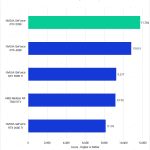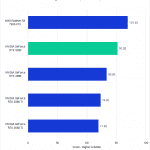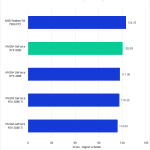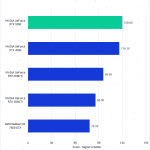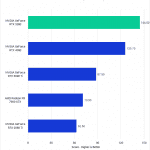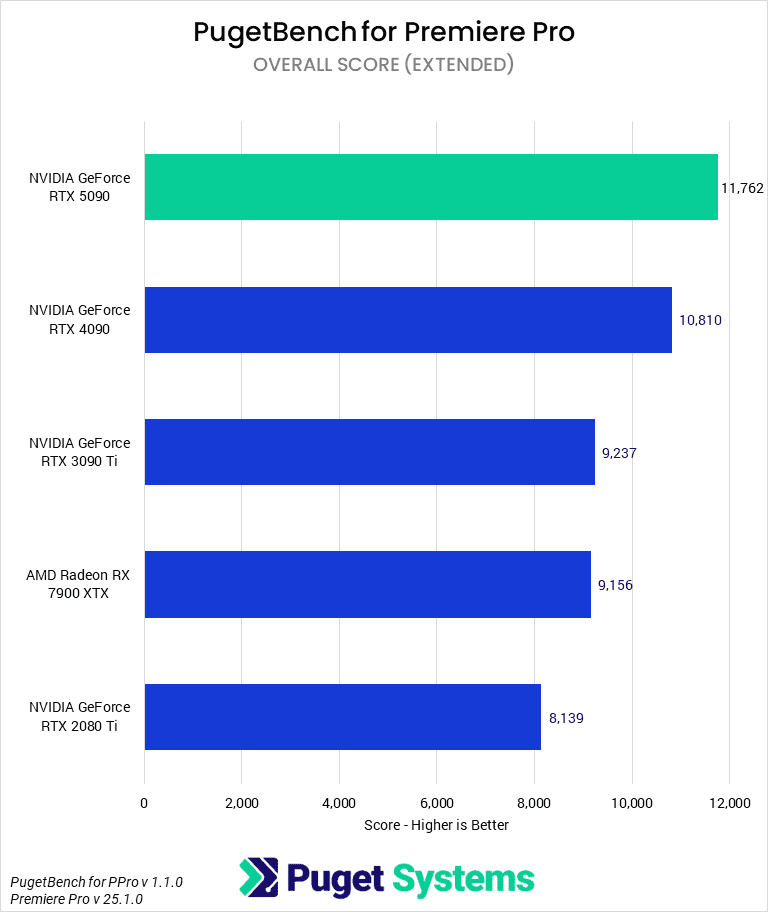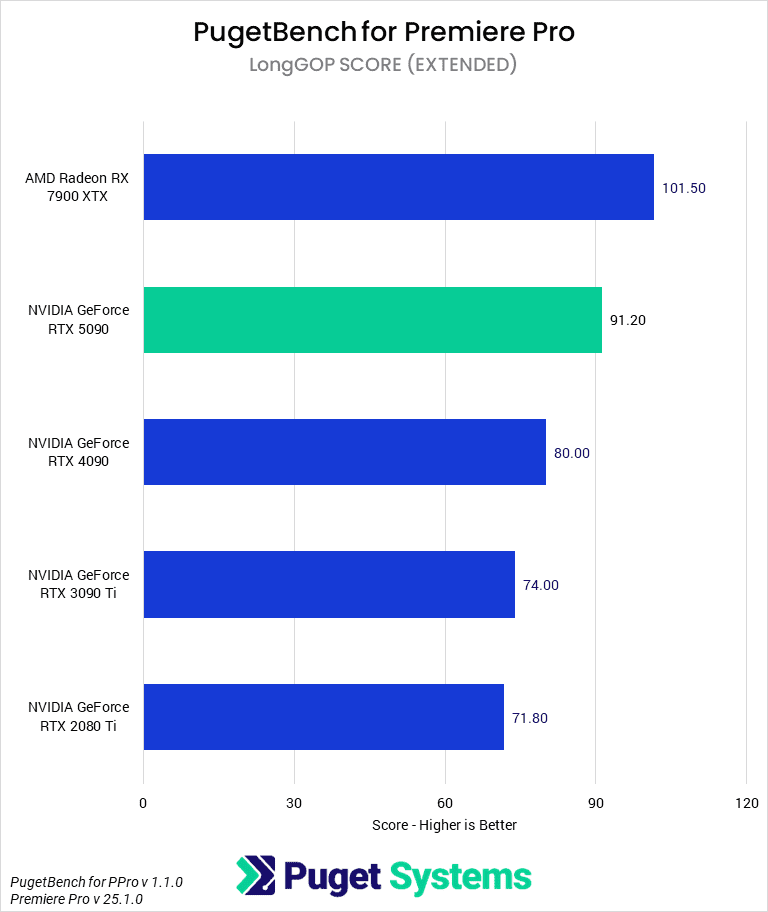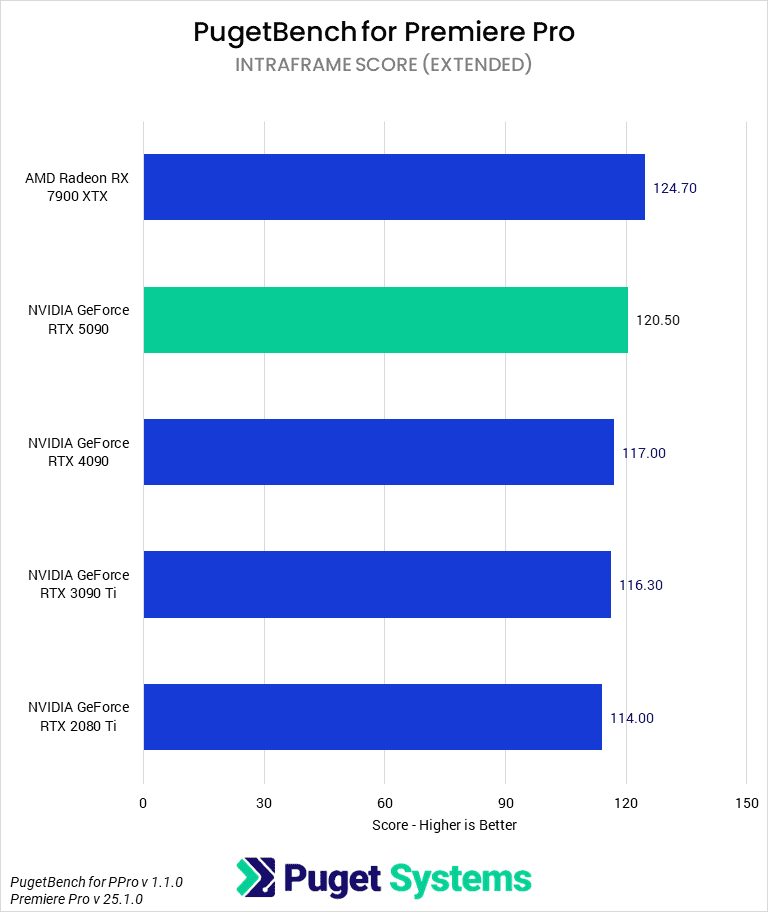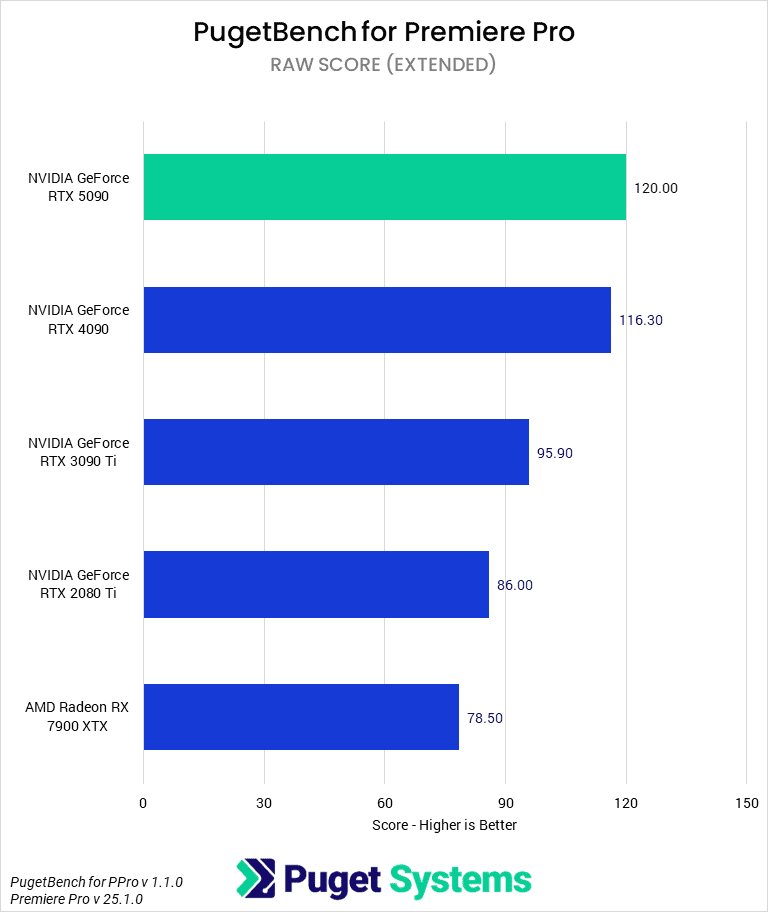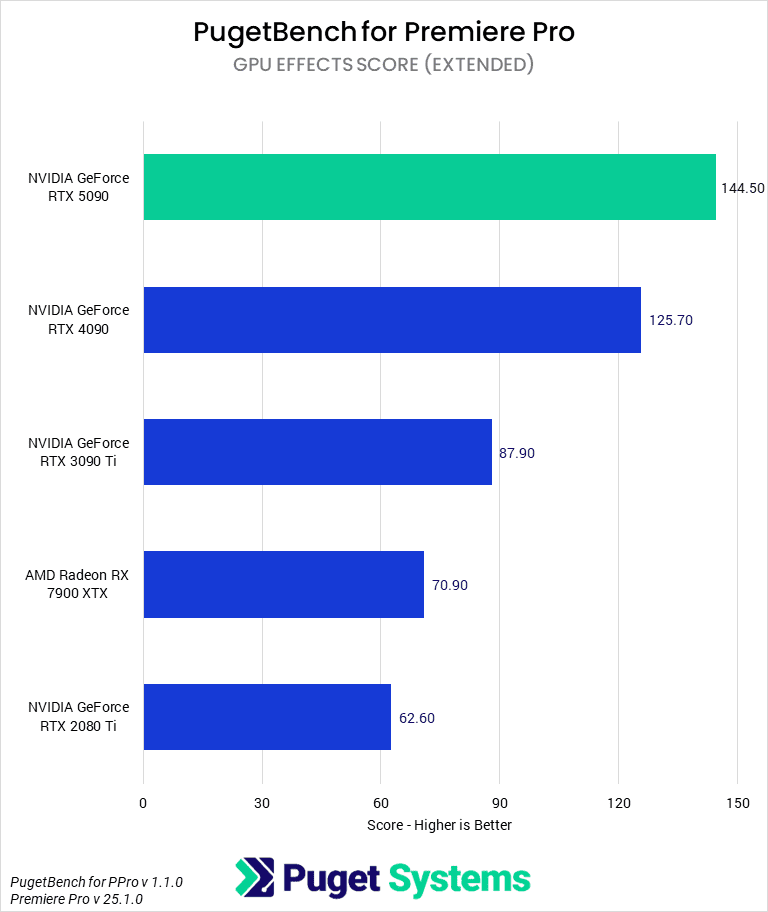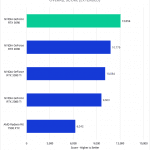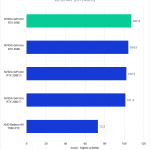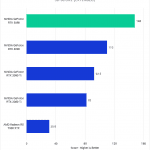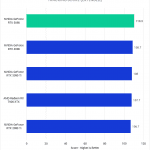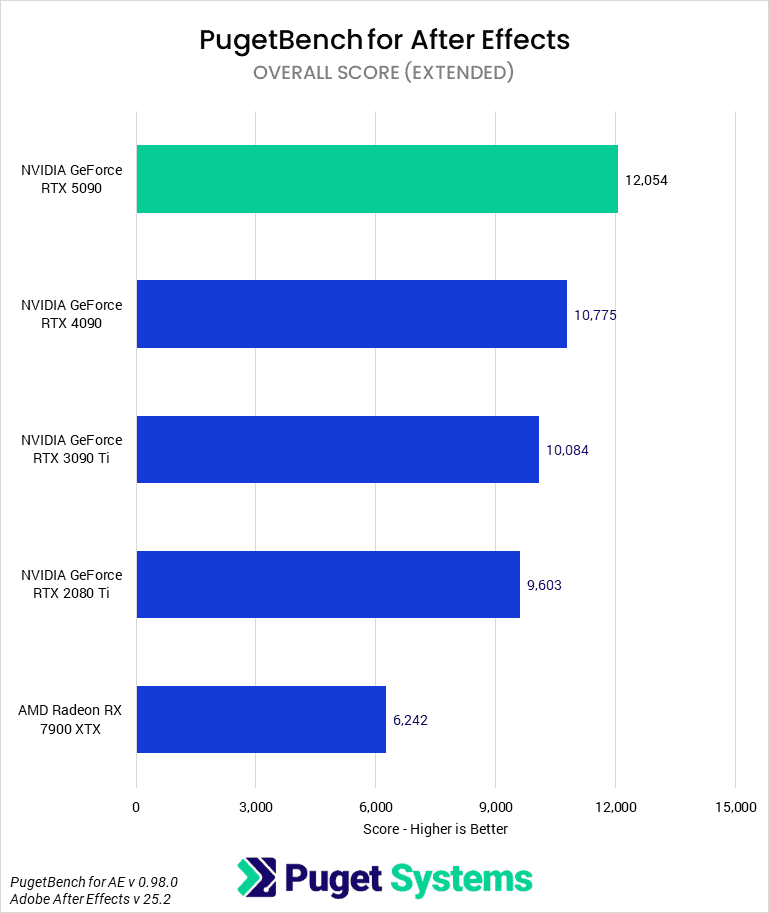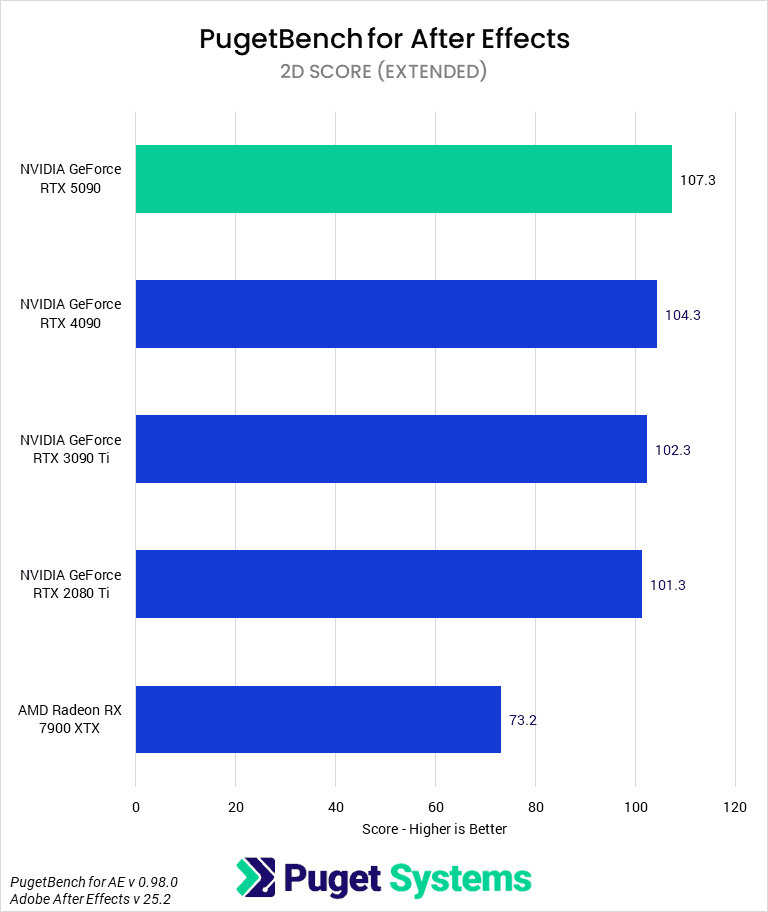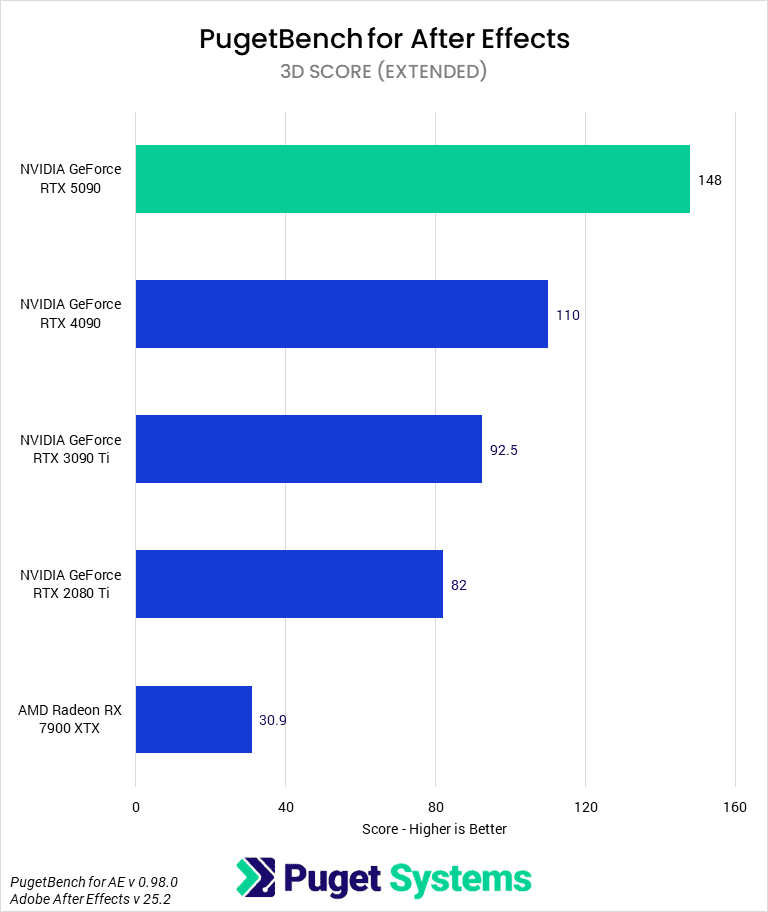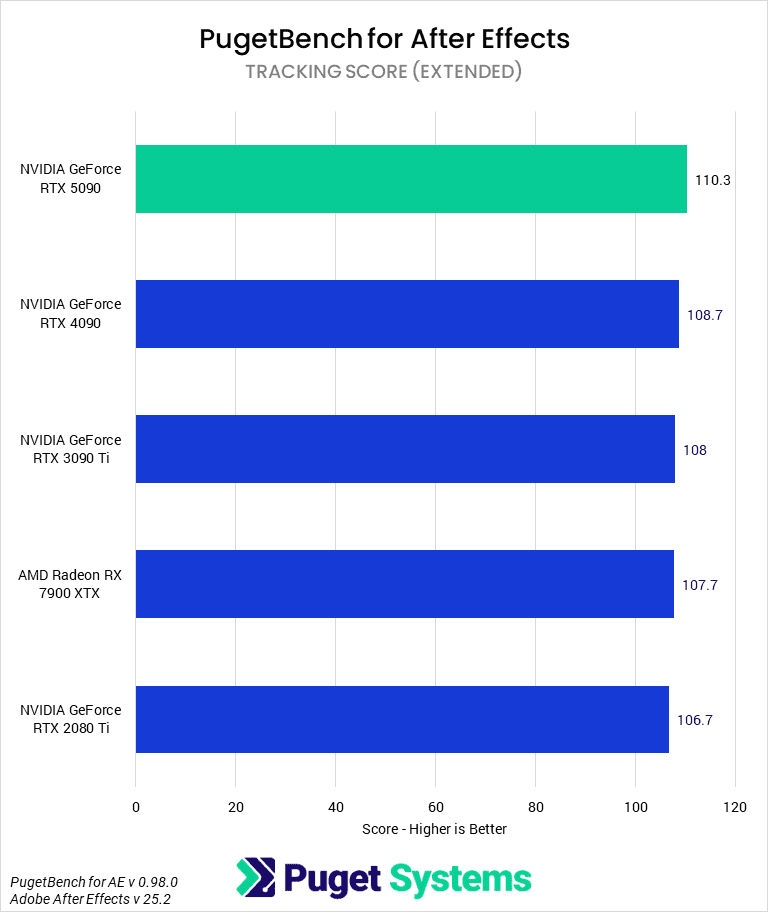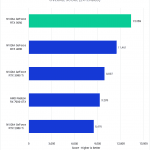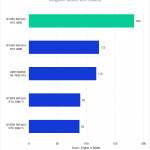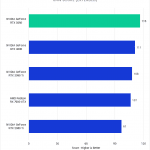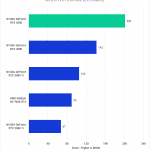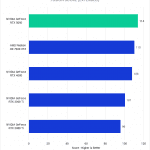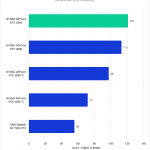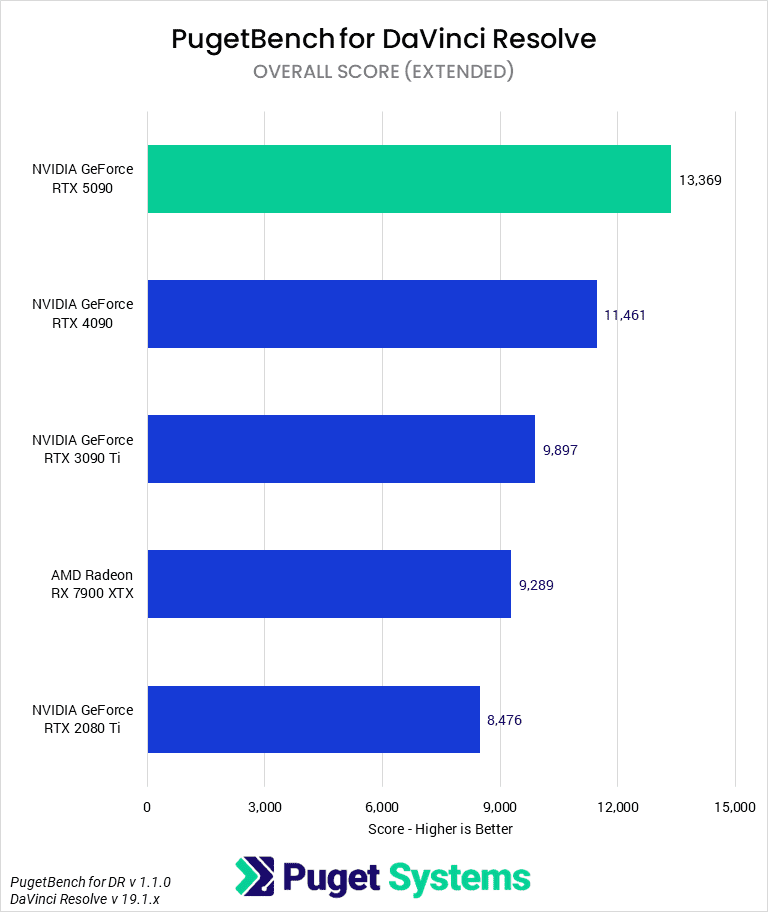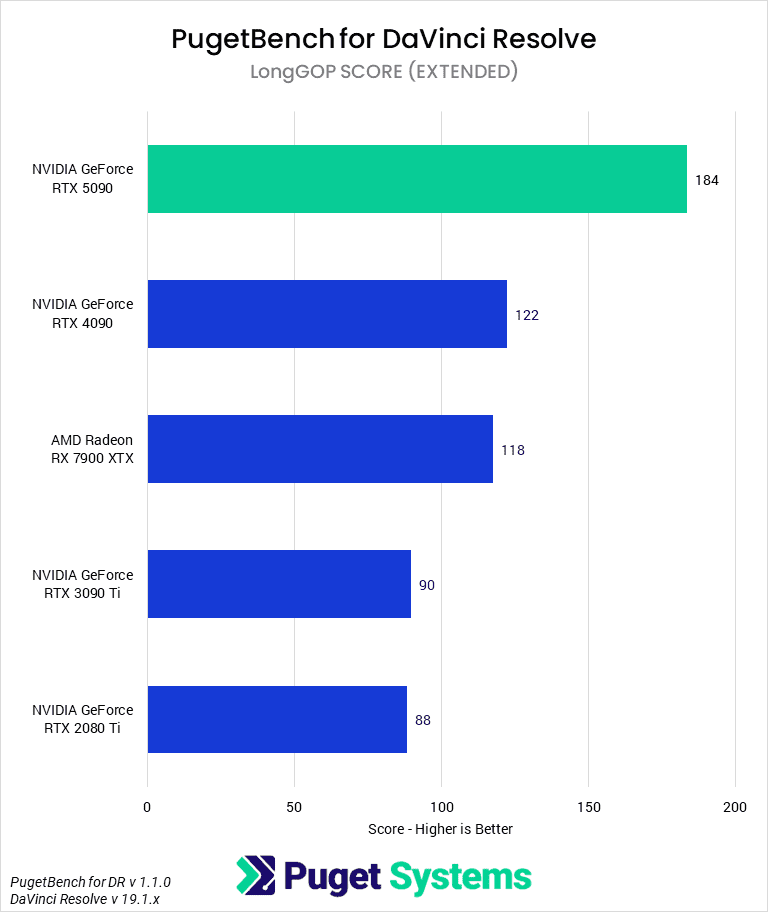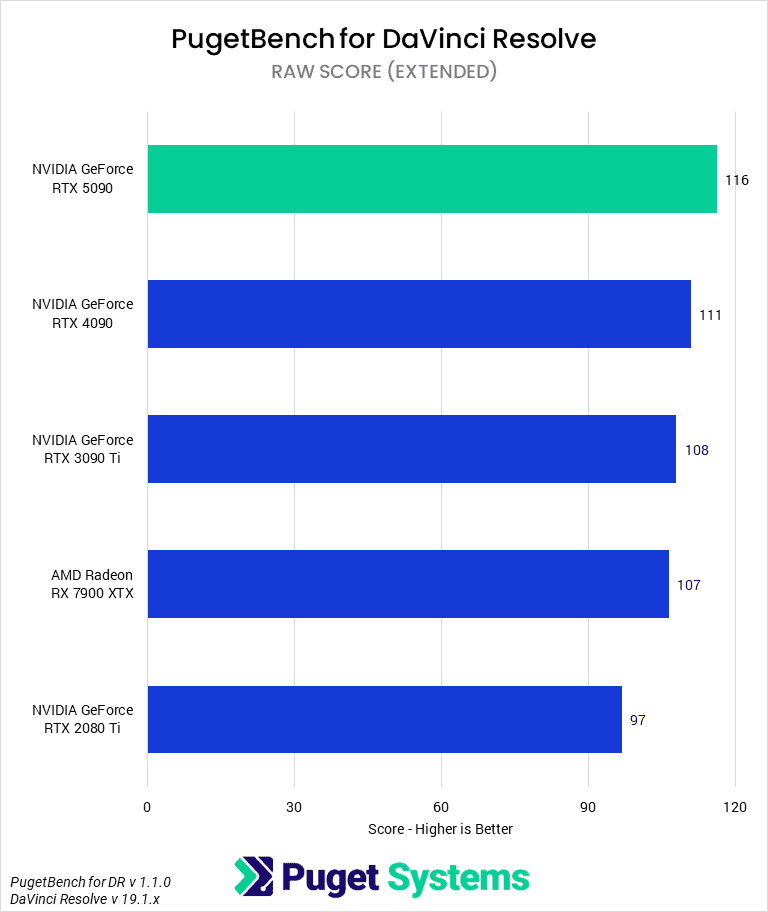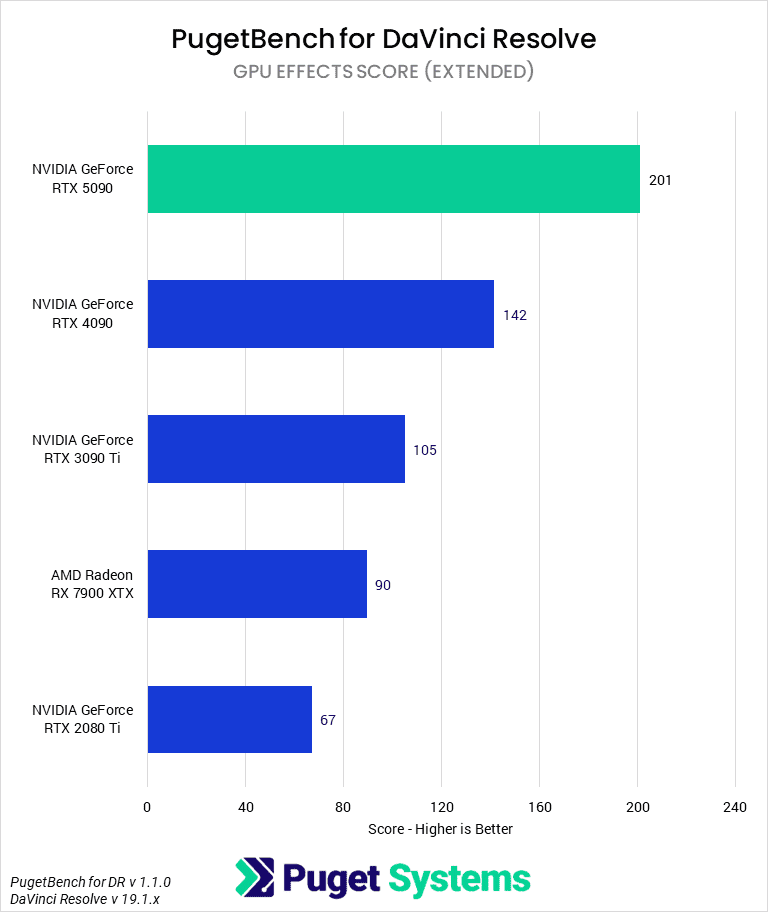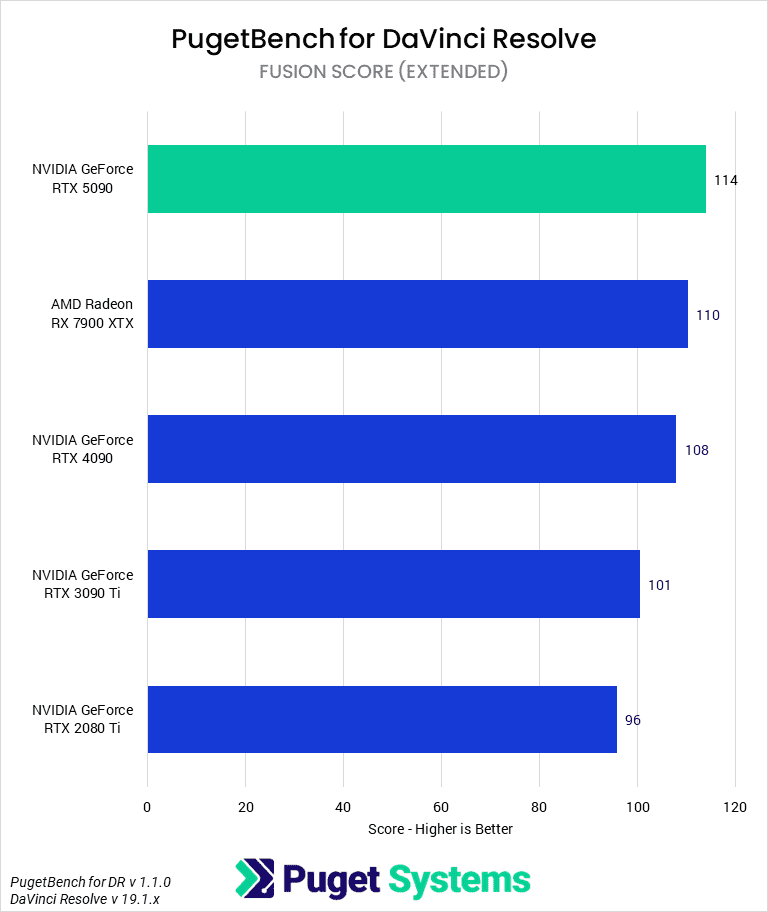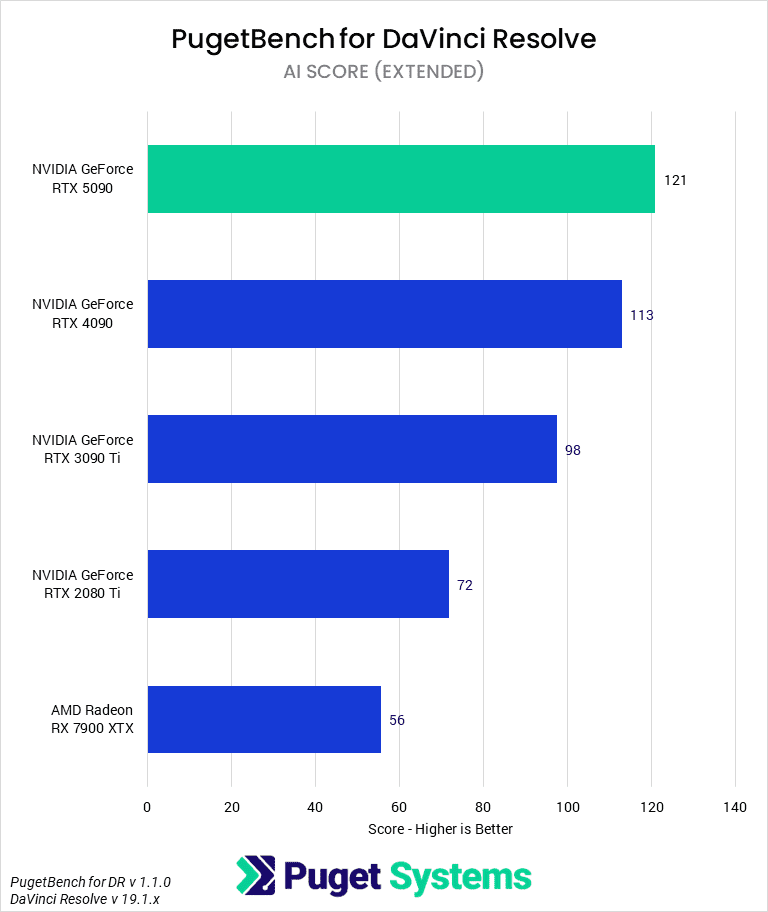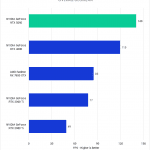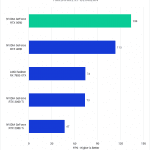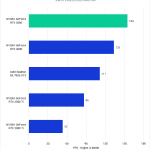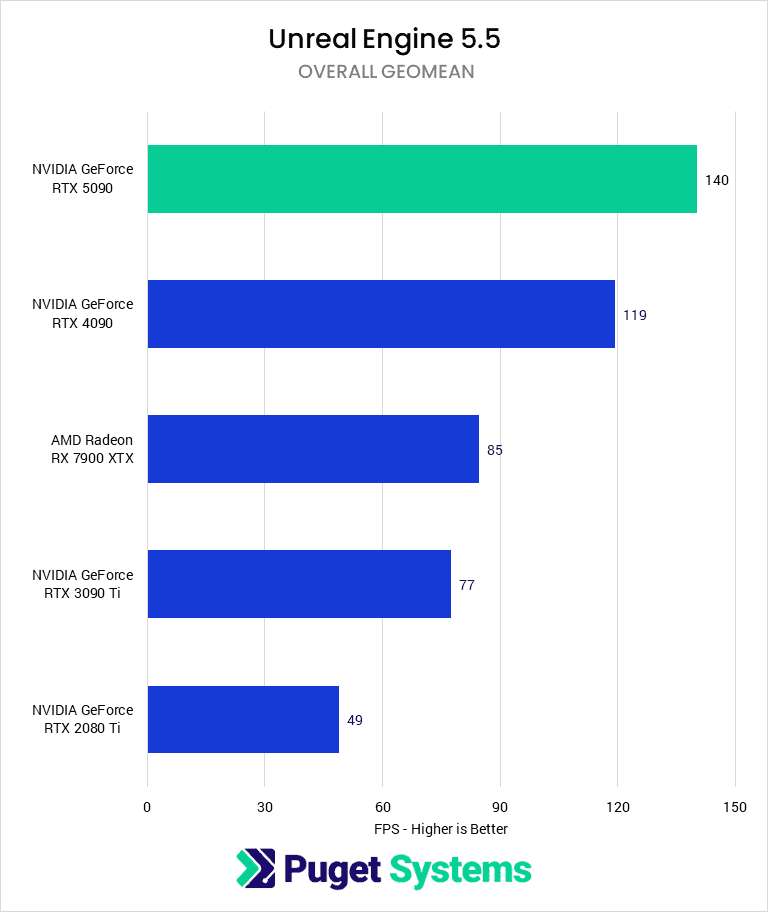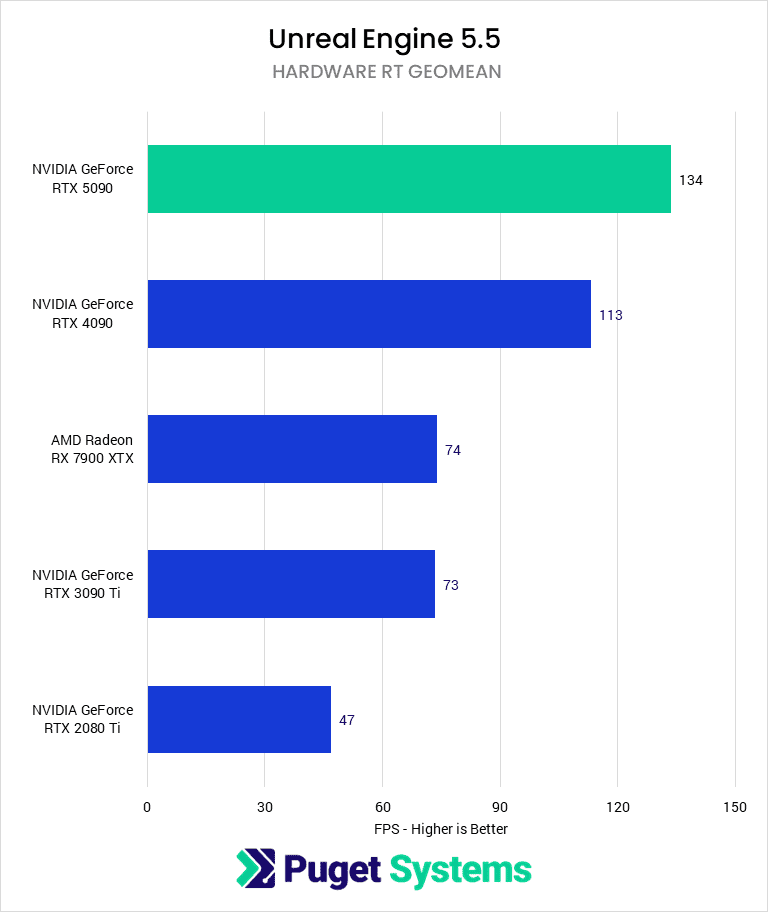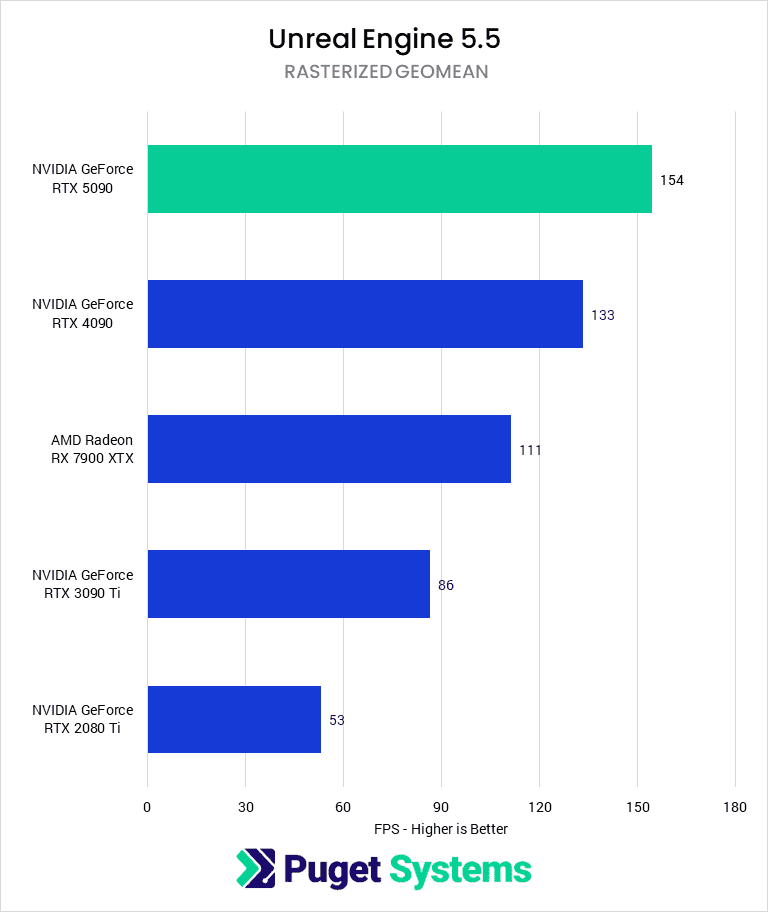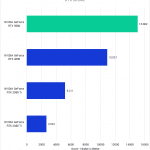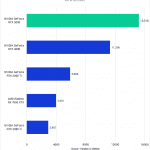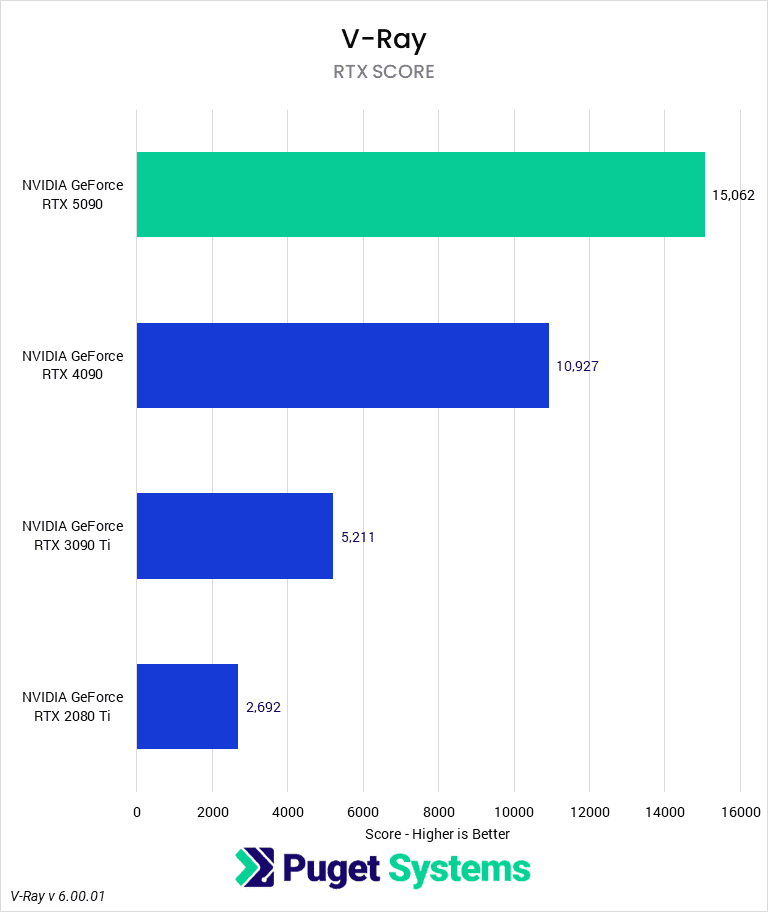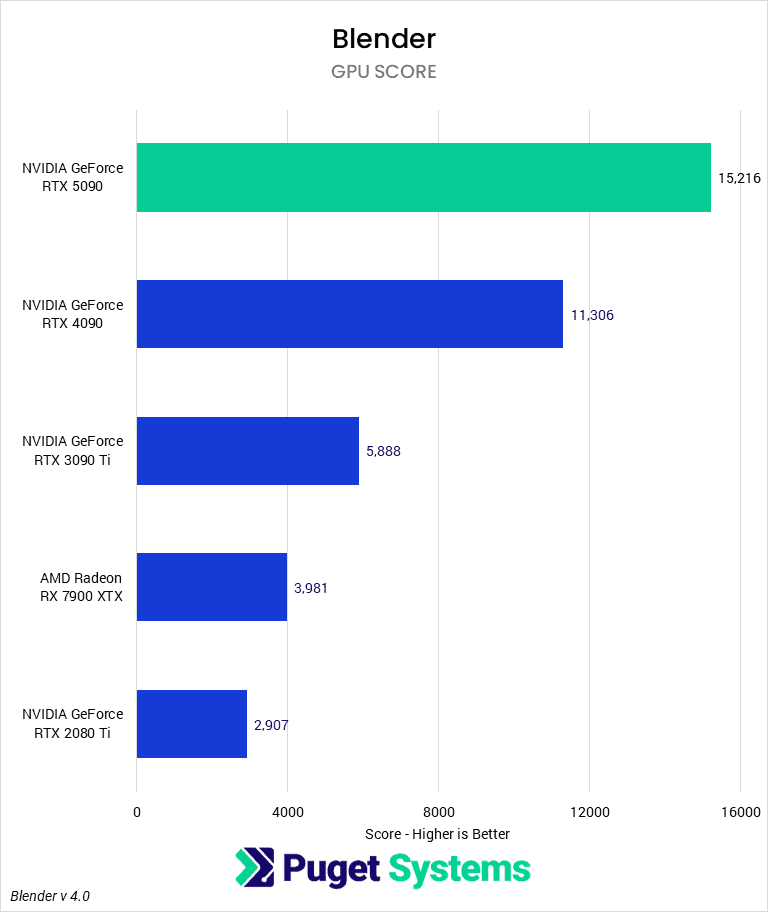Table of Contents
If you are interested in seeing how more GPUs, including the NVIDIA GeForce RTX 5080, perform in these applications, we have a more recent article that includes results for 6 additional GPUs and analyzes the 5080’s performance specifically.
Introduction
At CES, NVIDIA announced its next generation of consumer desktop graphic cards: the GeForce RTX™ 50 series, based on the Blackwell architecture, including the NVIDIA GeForce RTX™ 5090. These GPUs promise improved performance in gaming and content creation and feature more and improved CUDA cores, fourth-generation Ray Tracing and fifth-generation Tensor cores, and the latest NVIDIA NVENC/NVDEC media engines. These hardware updates are packaged alongside a multitude of new technologies like DLSS 4, RTX Mega Geometry, and new NVIDIA Broadcast features.
In this article, we will be reviewing the new flagship NVIDIA GeForce RTX 5090 32GB GPU. Replacing the outgoing NVIDIA GeFroce RTX 4090, the 5090 is a halo product that demonstrates the maximum capabilities and performance currently available in a desktop video card.
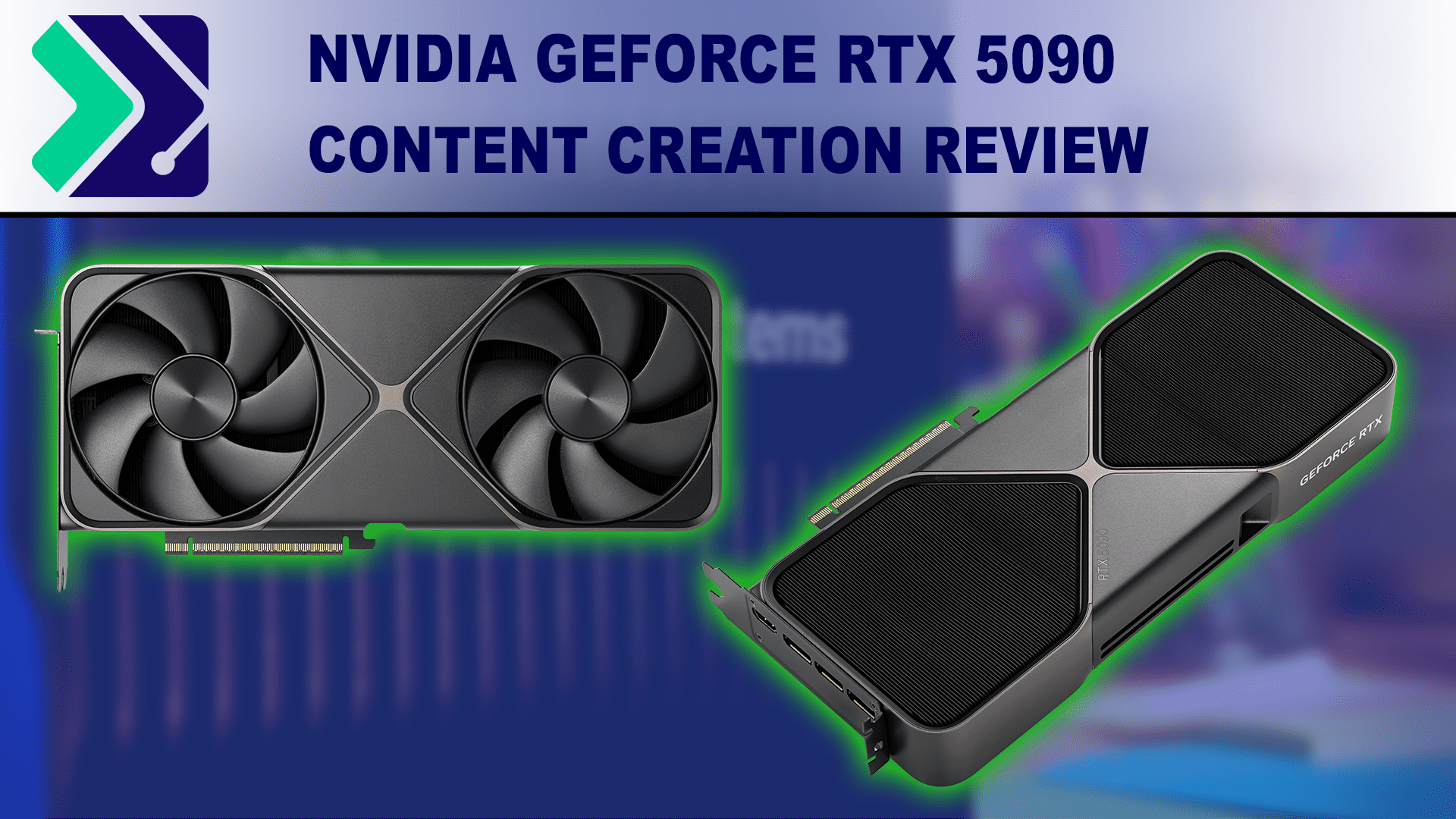
NVIDIA has introduced a number of new features and capabilities with this GPU generation, such as Neural rendering, Mega geometry, and DLSS 4 plus MFG. While we won’t be covering those in this article, we hope to do so in the future. Nonetheless, many of them are exciting for both gamers and professionals, and we continue to be impressed by NVIDIA’s software and feature support. If you are interested in the new features for content creators, we have a blog post available that summarizes everything NVIDIA has announced to date: NVIDIA GeForce RTX 50-Series | Features for Content Creators.
Below, we have listed the most relevant GPU specifications from AMD, Intel, and NVIDIA. For more information, visit Intel Ark, NVIDIA’s 40-series GeForce page, NVIDIA’s 50-series GeForce page, or AMD’s Radeon RX Page.
| GPU Model | MSRP | VRAM | Shader Units | Boost Clock | VRAM Bandwidth | TDP | Release Date |
|---|---|---|---|---|---|---|---|
| NVIDIA GeForce RTX 5090 | $2,000 | 32 GB | 21760 | 2.41 GHz | 1792 GB/sec | 575 W | Jan. 2025 |
| NVIDIA GeForce RTX 3090 Ti | $2,000 | 24 GB | 10752 | 1.86 GHz | 1001 GB/sec | 450 W | Jan. 2022 |
| NVIDIA GeForce RTX 4090 | $1,600 | 24 GB | 16384 | 2.52 GHz | 1001 GB/sec | 450 W | Oct. 2022 |
| NVIDIA GeForce RTX 4080 | $1,200 | 16 GB | 9728 | 2.51 GHz | 736 GB/sec | 320 W | Nov. 2022 |
| NVIDIA GeForce RTX 3080 Ti | $1,200 | 12 GB | 10240 | 1.67 GHz | 912 GB/sec | 350 W | June 2021 |
| AMD Radeon RX 7900 XTX | $1,000 | 24 GB | 6144 | 2.5 GHz | 960 GB/sec | 355 W | Dec. 2022 |
| NVIDIA GeForce RTX 5080 | $1,000 | 16 GB | 10752 | 2.62 GHz | 960 GB/sec | 360 W | Jan. 2025 |
| NVIDIA GeForce RTX 4080 Super | $1,000 | 16 GB | 10242 | 2.55 GHz | 736 GB/sec | 320 W | Jan. 2024 |
| NVIDIA GeForce 2080 Ti | $1,000 | 11 GB | 4352 | 1.55 GHz | 616 GB/sec | 250 W | Sept. 2018 |
| NVIDIA GeForce RTX 4070 Ti super | $800 | 16 GB | 8448 | 2.61 GHz | 706 GB/sec | 285 W | Jan. 2024 |
| NVIDIA GeForce RTX 5070 Ti | $750 | 16 GB | 8960 | 2.45 GHz | 896 GB/sec | 300 W | Coming Feb. |
| NVIDIA GeForce RTX 4070 Super | $600 | 12 GB | 7168 | 2.48 GHz | 504 GB/sec | 220 W | Jan. 2024 |
| NVIDIA GeForce RTX 5070 | $550 | 12 GB | 6144 | 2.51 GHz | 672 GB/sec | 250 W | Coming Feb. |
| Intel Arc B580 | $250 | 12 GB | 2560 | 2.67 GHz | 456 GB/sec | 190 W | Dec. 2024 |
As is tradition, NVIDIA has once again pushed the limits of what a desktop GPU can contain, with large increases in CUDA cores, VRAM, VRAM bandwidth, and TDP over the last-generation flagship RTX 4090. Looking at the top-end SKUs from the last 3 generations of NVIDIA video cards puts the sheer weight of the specifications in context: the RTX 5090 has nearly five times the CUDA cores as the RTX 2080 Ti, nearly three times the VRAM and VRAM bandwidth, and over twice the power draw. Even compared to the 4090, the 5090 has solid upgrades, particularly in the memory subsystem, with 8 GB of additional VRAM—for a total of 32 GB—and a finally-improved bandwidth of 1.792 Terrabytes per second. Not listed here, of course, is that the 5090 also features next-gen Ray Tracing and Tensor cores and media engines. The $2,000 price tag is eye-watering, but NVIDIA seems to be doing its best to give you your money’s worth.
Test Setup
Test Platform
| CPUs: AMD Ryzen™ 9 9950X |
| CPU Cooler: Noctua NH-U12A |
| Motherboard: ASUS ProArt X670E-Creator WiFi BIOS Version: 2604 |
| RAM: 2x DDR5-5600 32GB (64 GB total) |
| PSU: Super Flower LEADEX Platinum 1600W |
| Storage: Samsung 980 Pro 2TB |
| OS: Windows 11 Pro 64-bit (26100) Power Profile: Balanced |
GPUs
| NVIDIA GeForce RTX™ 5090 Driver: 571.86 |
| NVIDIA GeForce RTX™ 4090 NVIDIA GeForce RTX™ 3090 Ti NVIDIA GeForce RTX™ 2080 Ti Driver: 566.36 |
| AMD Radeon™ RX 7900 XTX Driver: Adrenaline 24.12.1 |
Benchmark Software
| Premiere Pro 25.1.0 – PugetBench for Premiere Pro 1.1.0 |
| After Effects 25.2 – PugetBench for After Effects 0.98-beta |
| DaVinci Resolve 19.1 – PugetBench for DaVinci Resolve 1.1.0 |
| Unreal Engine 5.5 |
| V-Ray 6.00.01 |
| Blender 4.0 |
For our GPU testing, we have shifted to an AMD Ryzen 9 9950X-based platform from our traditional Threadripper platform. The 9950X has fantastic all-around performance in most of our workflows and should let the video cards be the primary limiting factor where there is the possibility of a GPU bottleneck. This means the results are more comparable to our recent Intel Arc B580 review, but less so to our past GPU reviews. However, we are doing our best to test a variety of past GPUs over the course of our RTX 50-series reviews, so we should have a lot of updated results in the near future. For testing, we used the latest available GPU drivers and tested everything on the “balanced” Windows power profile. Resizeable BAR and “Above 4G Decoding” were enabled for every GPU as well.
Since this article only examines the top-end 5090, we decided to test it against the top-end cards from every RTX generation and AMD’s most recent Halo product. This means we are comparing to the RTX 2080 Ti, RTX 3090 Ti, RTX 4090, and RX 7900 XTX. If you are currently using a high-end GPU, this should give you the information needed to know if an upgrade is worth it.
In terms of applications, the new NVIDIA card has some minor compatibility issues at present, which we believe NVIDIA will address in the near future. Specifically, the RTX 5090 is not supported in Redshift (Cinebench) nor Octanebench, and has performance issues in Topaz Video AI and V-Ray. Due to this, we will be reporting results for our standard Pugetbench for Premiere Pro, After Effects, and DaVinci Resolve, as well as Unreal Engine, V-Ray, and Blender.
Video Editing: Adobe Premiere Pro
Starting with Adobe’s Premiere Pro, the RTX 5090 is slightly faster than the RTX 4090 by about 9% in terms of overall performance. Given the price difference, this is disappointing, but it is worth noting that only parts of Premiere Pro are GPU-accelerated, so this overall score combines both CPU and GPU workloads. Looking at LongGOP codecs (Chart #2), the 5090 manages a 14% lead over the 4090, though it is slower than AMD’s 7900 XTX. The card is also slightly faster when working with Intraframe codecs, though many of these are unaccelerated, so the overall difference is small. Many RAW codecs (Chart #4) do use the GPU, although it appears that we are hitting a bottleneck elsewhere, as the new RTX 5090 is only a few percent faster than the RTX 4090. Finally, we see a solid 15% performance improvement from the 4090 to the 5090 in GPU effects (Chart #5), which is the most GPU-heavy aspect of Premiere Pro.
Overall, the 5090 is a fine card for Premiere Pro but is held back by the relative price difference between it and the RTX 4090. However, given the current shortage of 40-series graphics cards, this detriment is largely academic. Nonetheless, we would likely recommend holding out to see the rest of the 50-series product line, as Premiere Pro typically doesn’t need a top-end GPU.
Motion Graphics: Adobe After Effects
After Effects is not an application that we have historically covered in GPU reviews. However, with its most recent updates, Adobe has been implementing increasing 3D capabilities, which are principally GPU-bound. For the overall score, the 5090 carries a 12% lead over the 4090 and 20% over the 3090 Ti. These are totally fine generational uplifts but not amazingly impressive. In the 2D (Chart #2) and Tracking (Chart #4) subscores, where GPU is largely irrelevant, we see no difference between any of the NVIDIA cards.
However, in the new 3D (Chart #3) score, the RTX 5090 puts up a massive 35% gen-on-gen improvement over the RTX 4090. Although this is an emerging workflow, NVIDIA’s 50-series looks to be highly performant in the 3D portions of After Effects and manages to justify its high price tag. In addition to the great performance of the 5090, it is worth noting that AMD (and Apple, for that matter) currently struggles with the “Advanced 3D” renderer, with the 7900 XTX half as fast as even the 2080 Ti.
Video Editing / Motion Graphics: DaVinci Resolve Studio
Moving on to Blackmagic’s DaVinci Resolve Studio, we want to note that the 5090 was run on a slightly different version of Resolve than the rest of the cards—a review version designed to be fully compatible with the 50-series card and which we expect to be incorporated into the application in the near future. We didn’t see any major score differences in spot checks between the versions for cards other than the 5090, but technically, the version of Resolve we used for the 5090 is not yet available to the general public.
For the overall score (Chart #1), the 5090 starts off strong with a 17% lead over the 4090, 35% over the 3090 Ti, and 44% over the 7900 XTX. Digging into the sub-scores, we can deal with the RAW codec (Chart #3), Fusion (Chart #5), and AI (Chart #6) scores in one swoop and say that the 5090 is marginally better than the 4090 in all of these by about 5%—not enough to be noticeable in most cases. The AI score, in particular, is surprising, but we would need to dig in more (which we will be doing in upcoming RTX 50-series reviews) to see why it is virtually unchanged.
For LongGOP codecs and GPU effects, however, there is a much larger difference. Starting with the LongGOP score (Chart #2), we see that NVIDIA improvements to the media engines have been taken advantage of by the new build of Resolve, with the 5090 scoring 50% higher than the 4090. In GPU Effects (Chart #4), the 5090 has a similar 42% lead over the 4090 and is twice as fast as the 3090 Ti.
Game Dev / Virtual Production: Unreal Engine
Our Unreal Engine benchmark combines a number of scenes at varying resolutions and enabled features (e.g., Ray tracing) to see how various common factors affect GPU performance. We combine those FPS results together to get composite scores. Here, we decided to pull out Ray-tracing and Rasterized scenes as individual sub-scores to see how the new RT cores perform.
Starting with the overall geomean (Chart #1), the RTX 5090 has a 17% lead over the 4090. This is a good improvement, but given the price increase, it isn’t as good as it may seem at first glance. It does put the 5090 65% ahead of the 7900 XTX and 81% ahead of the 3090 Ti, though, so as a skip-generation upgrade, it could be well worth it. Interestingly, the relative performance between the 5090 and 4090 for RT and Rasterized is basically the same: 19% and 16%, respectively. It is unclear how much advantage is being taken of the new RT cores or if they don’t really help with pure RT performance. This comparison does once again show, though, that AMD struggles with ray tracing, seeing a much larger performance drop than NVIDIA when enabling the feature.
Rendering: V-Ray & Blender
For offline, GPU-based rendering, we could only test with two of our usual four benchmarks. At present, the RTX 5090 is not supported in either Redshift (Cinebench) nor Octanebench. Additionally, there is currently a known issue with CUDA rendering in V-Ray, resulting in low performance. We expect that NVIDIA will be working to address these issues, but it is definitely a note of caution for early-adopters of the 50-series.
In V-Ray RTX rendering (Chart #1), the RTX 5090 is a massive 38% faster than the 4090 and three times as fast as the 3090 Ti. Even given the $400 nominal difference between the 5090 and 4090, this makes the 50-series card worth its price for V-Ray rendering. In Blender GPU rendering (Chart #2), the 5090 manages a 35% performance advantage over the 4090, once again justifying its price and putting anything older to shame.
How good is the NVIDIA GeForce RTX 5090 for Content Creation?
Overall, the RTX 5090 is a beast of a card. Drawing 575 W, with 32 GB VRAM and a $2000 price tag (at least), it is overkill for many use cases. However, it excels at GPU-heavy workloads like rendering and provides solid performance improvements over the last-gen 4090 in many applications. There are some issues with software compatibility that need to be worked out, but historically, NVIDIA has been great about ensuring its products are properly supported throughout the software ecosystem.
For video editing and motion graphics, the RTX 5090 performs well, with 10-20% improvements across the board. In particular sub-tests, where the workload is primarily GPU bound, we see up to 35% performance advantages over the previous-generation 4090. However, the area we are most excited about is actually the enhanced codec support for the NVENC/NVDEC engines. In DaVinci Resolve, the H.265 4:2:2 10-bit processing was more than twice as fast as software decoding and exceeded even what we see from Intel Quick Sync. Even if the 5090 is more than a workload requires, we are excited to see what this means for upcoming 50-series cards.
In rendering applications, real-time and offline, the 5090 pushes its lead over previous-generation cards even further. It is 17% faster than the 4090 in our Unreal Engine benchmark while also offering more VRAM for heavy scenes. Offline renderers, such as V-Ray and Blender, score 38% and 35% higher than 4090, respectively. This more than justifies the $2,000 MSRP, especially factoring in the added VRAM. The lack of support for some of our normally-tested rendering engines is non-ideal, but we are hopeful NVIDIA will address that issue shortly.
NVIDIA’s new GeForce RTX 5090 is a monster of a GPU, delivering best-in-class performance alongside a rich feature set. However, it comes along with a huge price tag of $2,000 MSRP, and likely higher for most buyers, as AIB cards will be a good bit more expensive than that. It also requires that your computer can support that much power draw and heat. If you need the most powerful consumer GPU ever made, this is it. Otherwise, we are excited by what this promises for the rest of the 50-series of GPUs and look forward to testing those in the near future.
If you need a powerful workstation to tackle the applications we’ve tested, the Puget Systems workstations on our solutions page are tailored to excel in various software packages. If you prefer to take a more hands-on approach, our custom configuration page helps you to configure a workstation that matches your exact needs. Otherwise, if you would like more guidance in configuring a workstation that aligns with your unique workflow, our knowledgeable technology consultants are here to lend their expertise.