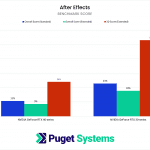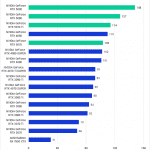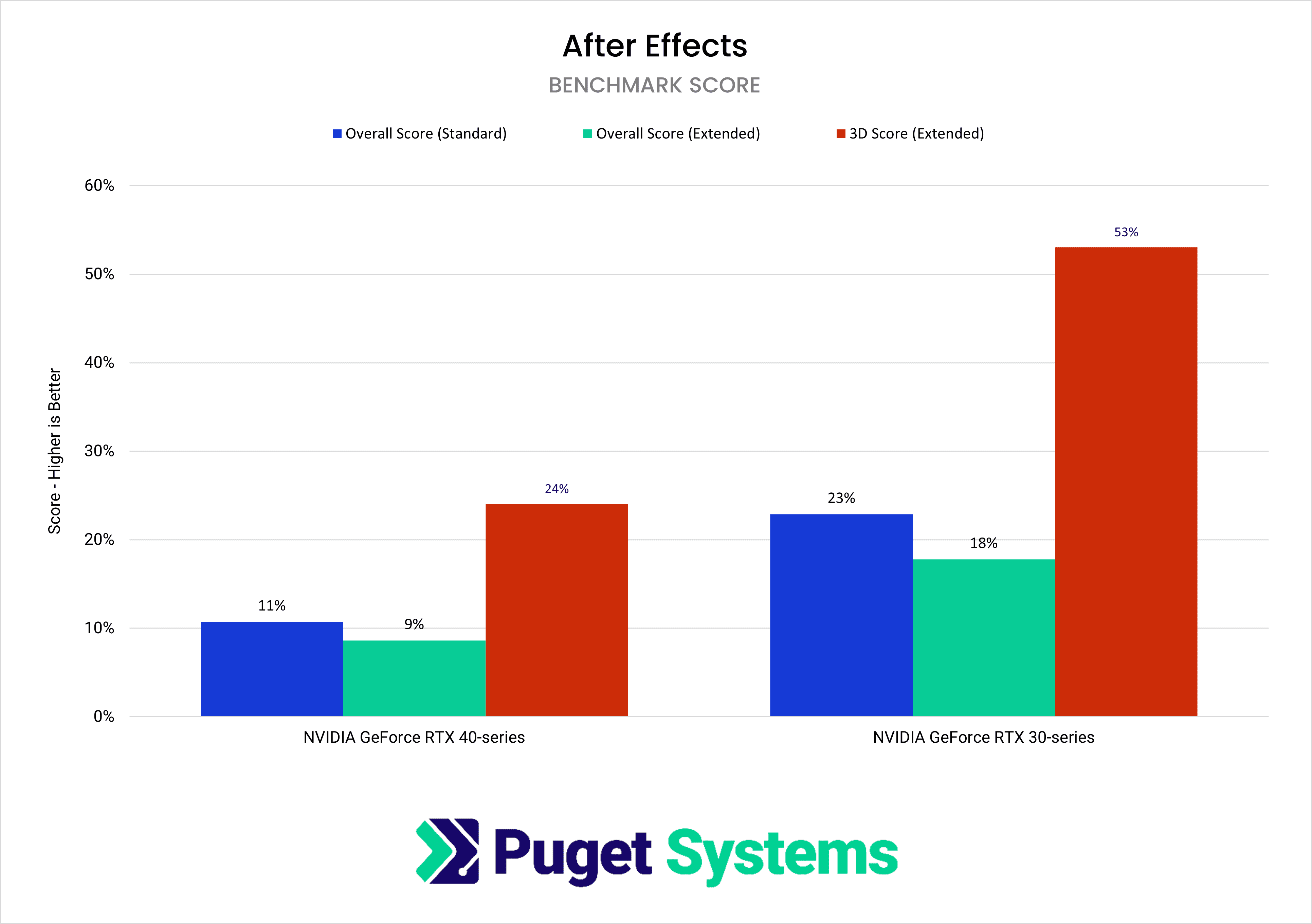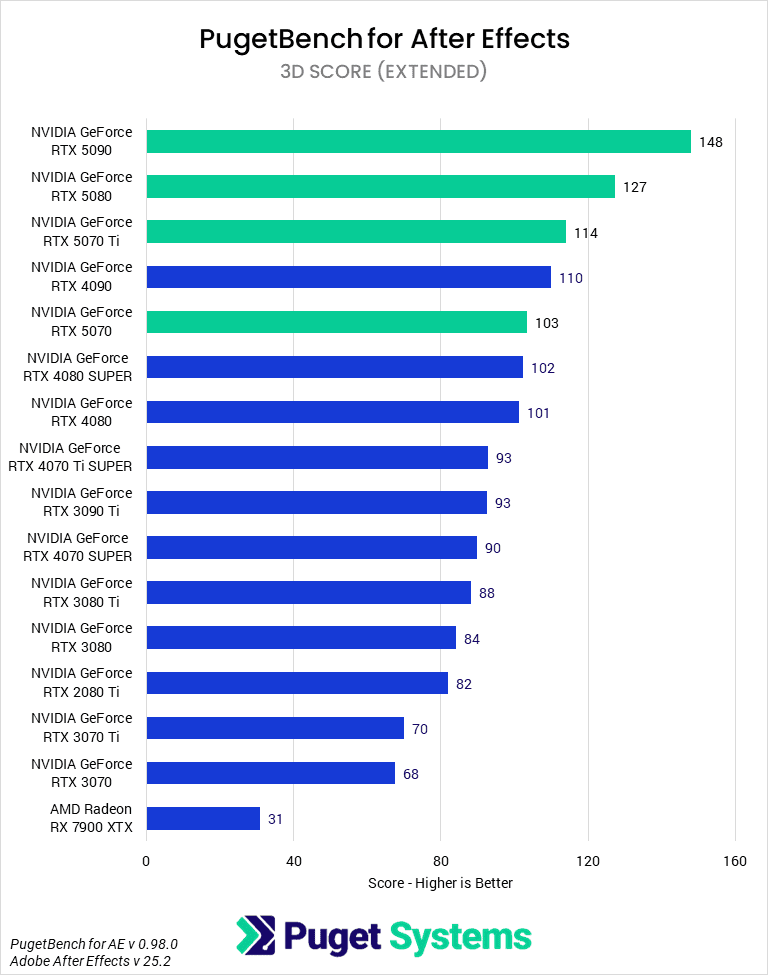Table of Contents
TL;DR: Should you use NVIDIA GeForce RTX 50 Series GPUs for graphic and motion design?
Upgrading to a GeForce RTX 50 Series GPU provides minimal benefits for graphic design. Applications like Photoshop and Illustrator remain primarily CPU-bound, with limited GPU acceleration. While some effects in Photoshop utilize the GPU, the improvements aren’t significant enough to justify an upgrade unless GPU-accelerated features become a more significant part of the workflow.
The upgrade becomes more relevant for motion design. 2D tasks in After Effects remain CPU-dependent, but 2.5/3D workflows see substantial GPU acceleration. The RTX 50 Series improves performance in GPU-intensive applications like Unreal Engine, Cinema 4D, and After Effects Advanced 3D Renderer, leading to faster rendering and smoother previews.
Who should upgrade? Motion and graphic designers incorporating animation into their workflows will benefit the most. Those working with 2.5/3D compositions, complex animations, or GPU-heavy tasks will see the strongest improvements. The RTX 50 Series upgrade will unlikely provide meaningful gains for those solely focused on static designs.
Introduction
The landscape of digital design has shifted, and with NVIDIA’s recent release of the GeForce RTX 50 Series video cards, we explore whether graphic designers and motion design artists need these GPUs for their workflows.
Graphic designers who have primarily worked with static visuals are beginning to incorporate other forms of motion design into their work. At the same time, motion designers who previously relied on external teams for assets are creating more of their own graphics and visual elements. While the distinction between these roles remains, advancements in software and hardware make it easier for graphic and motion designers to integrate these capabilities into their workflows.
Software for graphic design – like Adobe Illustrator and Photoshop – primarily depends on CPU performance and RAM capacity, as most tasks involve single-threaded processing. While some tasks, such as 3D rendering in Photoshop or zooming and panning in Illustrator, benefit from GPU acceleration, the performance difference between entry-level and high-end graphics cards is negligible for these specific functions. In contrast, motion design applications like After Effects, Unreal Engine, and Cinema 4D shift a significant portion of the processing workload to the GPU. Higher-end video cards are more impactful in these applications as GPU performance can improve workflow efficiency, speed up render times, and improve responsiveness within the viewport, especially with complex compositions.
As graphic and motion design workflows become more integrated, the value of upgrading to newer GPUs, like the NVIDIA RTX 50 Series, depends on the specific tasks within each designer’s process. While functions traditionally associated with graphic design may not see a significant performance boost from high-end GPUs, motion design tasks are more likely to benefit. A key consideration is whether the GeForce RTX 50 Series would meaningfully speed up these applications, helping graphic and motion designers decide if an upgrade is worth the investment.
To better understand whether an upgrade is worthwhile, let’s take a closer look at the specific models within the RTX 50 Series lineup, which include:
- NVIDIA GeForce RTX™ 5090 (32GB)
- NVIDIA GeForce RTX™ 5080 (16GB)
- NVIDIA GeForce RTX™ 5070 Ti (16GB)
- NVIDIA GeForce RTX™ 5070 (12GB)
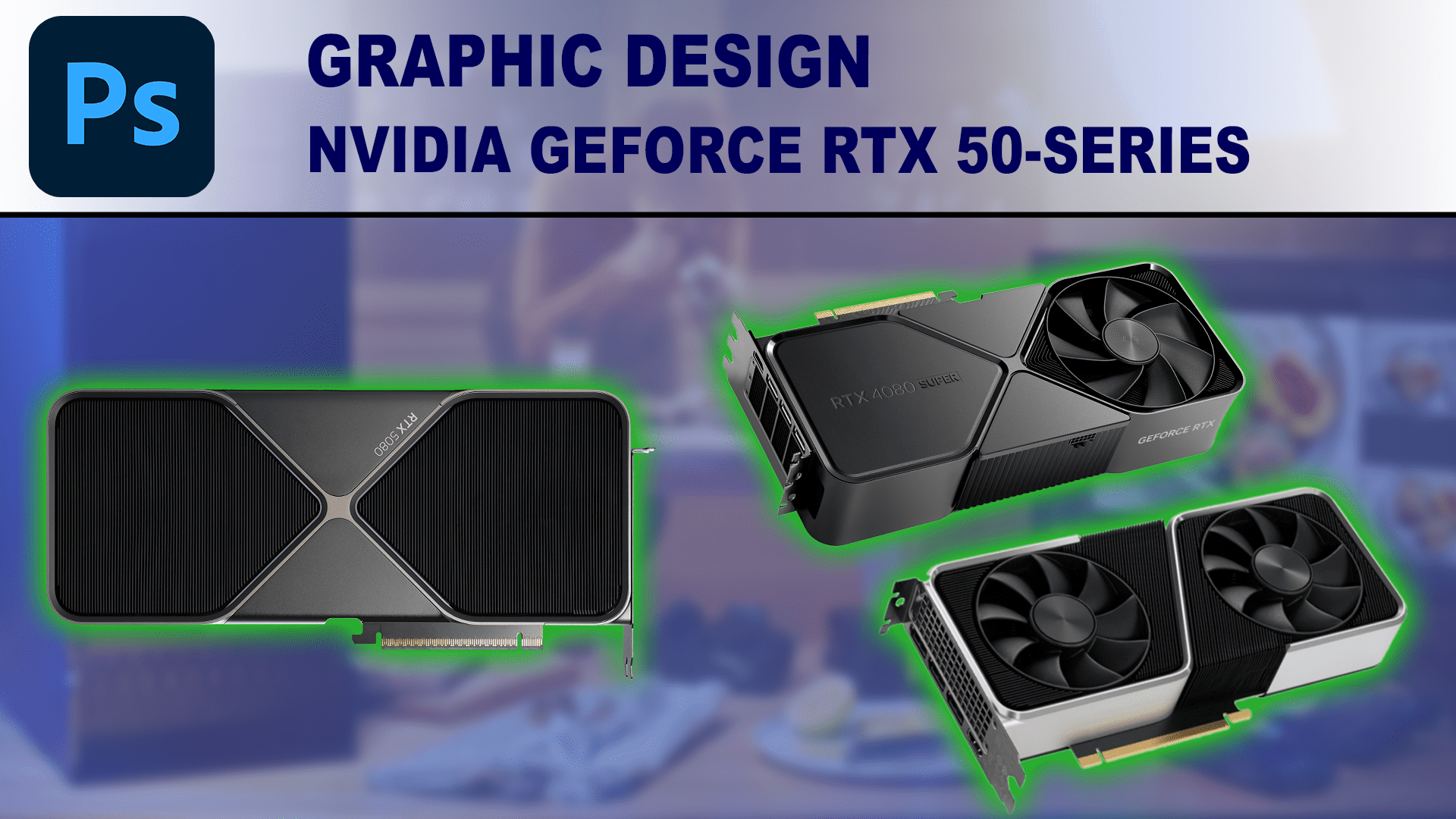
These new video cards have several improvements over the previous generation including specialty features like the additional hardware decoders (NVDEC) and encoders (NVENC), which can support a 4:2:2 chroma subsampling format. For a full breakdown of what is new with these GPUs, as well as a detailed performance analysis for a range of applications (including Photoshop, After Effects, and Unreal Engine), we have in-depth technical articles available for each GPU: RTX 5090, RTX 5080, RTX 5070 Ti, and RTX 5070.
In this post, we’ll consider whether upgrading to an NVIDIA RTX 50 Series GPU is a good investment for graphic and motion design workflows. For those with newer systems (~1-2 years), does the performance boost of a newer GPU justify the upgrade? And for those with older systems (3+ years), is their current GPU limiting their ability to work effectively compared to a newer generation, or are there features in newer hardware that could make an upgrade worthwhile?
Lastly, while this post focuses on GPU performance in graphic and motion design applications, Kelly Shipman from our Labs team has written an insightful post about whether it is worth upgrading to an RTX 50 Series GPU for 3D artists.
GeForce RTX 50 Series for Graphic Design
For graphic designers using Adobe Illustrator and Photoshop, video card performance is not a primary factor in workflow efficiency. These applications are CPU-bound and lightly threaded, meaning high clock speeds influence responsiveness more than total core count or GPU power. While recent updates have expanded GPU acceleration, the difference between entry-level and high-end GPUs remains negligible for most graphic design tasks.
In Adobe Illustrator, the GPU accelerates tasks like zooming, panning, and rendering complex vector graphics for Preview. This enhances the application’s responsiveness when working with detailed artwork or high-resolution files, reducing lag in the Preview window. While these tasks benefit from GPU acceleration, they don’t require high-end graphics performance. Similarly, Photoshop focuses on compositing, where multiple layers and elements are blended to create the final image. This work often involves refining visuals through layer adjustments, masking techniques, and selective filters. Illustrator elements can be imported into Photoshop for further modification, making the two applications complement each other in the design process.
While the video card doesn’t significantly impact Photoshop’s overall performance, it does accelerate specific filters, effects, and tools. In our PugetBench for Photoshop test breakdown, we highlight which tasks the CPU processes and which the GPU handles. Adobe also published a list of GPU-accelerated and supported features in Photoshop. Reviewing these resources can help determine if the GPU-accelerated tasks contribute to improved performance in graphic design tasks and whether the data from PugetBench supports the decision to upgrade to an RTX 50 Series GPU.
To help assess whether upgrading to a GeForce RTX 50 Series video card offers tangible benefits, we’ve compiled an average of benchmark scores from PugetBench for Photoshop. For this comparison, “average” refers to the aggregate results of all models in each GeForce RTX generation (50, 40, 30, and 20 Series). We’ll focus on our overall score as the General and Filter scores have a mix of CPU and GPU based tests, which provide insights into the GPU performance gains users can expect in Photoshop to help determine if the investment in a newer card is worth it.
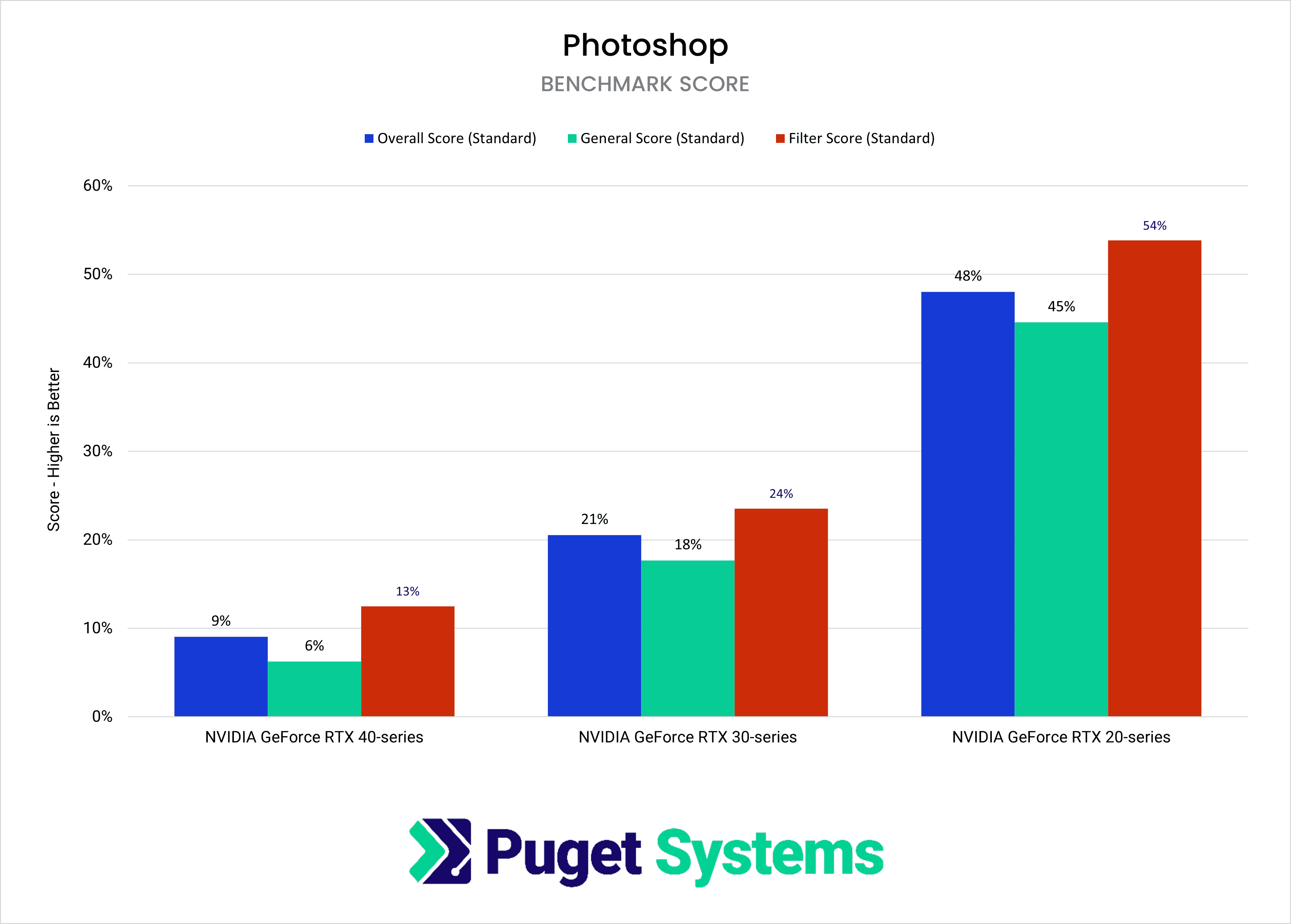
Upgrading from a GeForce RTX 20 Series GPU to a GeForce RTX 50 Series GPU typically results in a ~48% increase in performance. This improvement is substantial enough to justify the investment in a 50 Series GPU, even without focusing on specific GPU-accelerated tasks or filters. While not every task and function will benefit, users who value a smoother, more efficient Photoshop experience will likely see tangible improvements in their overall workflow with an upgrade to a 50 Series GPU.
If a system is currently equipped with a GeForce RTX 30 Series GPU, upgrading to a GeForce RTX 50 Series GPU can offer a ~21% increase in performance. While this boost might not be enough to justify an upgrade for graphic design tasks alone, it becomes more compelling if graphic design is just one component of a broader workflow that includes motion graphics or animation as well.
With an RTX 40 Series GPU, upgrading to a 50 Series GPU typically results in only a ~9% performance gain. For graphic design work, particularly in Photoshop, this improvement is unlikely to justify the investment if the system already uses a 40 Series GPU. However, for workflows that also involve motion design, the increased VRAM bandwidth and AI features in the RTX 50 Series GPUs could offer tangible benefits, making the upgrade worth considering.
GeForce RTX 50 Series for Motion Design
For artists and designers creating motion graphics, the impact of video card performance in After Effects depends on the composition type. While After Effects primarily relies on the CPU for 2D tasks, its 2.5/3D workflows are increasingly GPU-accelerated. The application continues to expand this capability, allowing assets from Illustrator, Photoshop, and Adobe Substance to be incorporated as 3D elements, with the Advanced 3D Renderer using the GPU for more efficient processing.
Although After Effects is known for 2D animation, it is becoming more capable of handling 2.5/3D compositions. In contrast, Unreal Engine and Cinema 4D rely more on the GPU for 3D motion graphics, offering stronger GPU-driven performance for processing, viewport playback, and rendering. While Unreal Engine doesn’t integrate seamlessly with Illustrator and Photoshop, assets can still be exported as FBX files for use in these applications.
While the GPU does affect rendering performance in After Effects, not all tools and effects leverage it. The tasks processed by the GPU are highlighted in our PugetBench for After Effects benchmark, specifically under the 3D Test score. This helps assess the impact of upgrading to a GeForce RTX 50 Series GPU for motion design tasks in After Effects.
We’ve compiled an average of benchmark scores from PugetBench for After Effects, including our overall Standard and Extended scores, incorporating CPU-based tests, and our 3D Standard and Extended scores. “Average” refers to the aggregate results from all models in each GeForce RTX generation (50, 40, and 30 Series), offering insights into the performance improvements users can expect. To further highlight GPU performance differences, we have also included a comparison of the extended 3D score from our benchmark, evaluating GPU models against each other.
Focusing on the 3D scores, upgrading from a GeForce RTX 30 Series video card to the RTX 50 Series can result in a 53% performance improvement, with tasks using the Advanced 3D Renderer in After Effects seeing the most benefit. This leads to faster rendering, better cache processing for smooth Preview playback, and improved handling of complex 2.5/3D compositions. However, CPU performance still plays a more significant role for 2D workflows, as reflected in the lower scores in our overall standard and extended benchmarks. Users focused on these workflows should evaluate CPU performance when considering an upgrade. For those working extensively with 2.5/3D compositions, upgrading to a 50 Series GPU can significantly enhance overall workflow efficiency in After Effects.
With an RTX 40 Series video card, upgrading to a 50 Series GPU typically results in a 24% performance gain. This recommendation is more variable and depends on the current GPU model. Based on our second chart comparing each GPU model, the GeForce RTX 5090 shows the most significant performance increase: roughly a 35% gain over the GeForce RTX 4090. This improvement may justify upgrading if the performance boost leads to time and processing savings, particularly for 2.5/3D-based motion design projects. However, for 2D projects, it’s likely not worth upgrading, especially considering the cost and supply availability. For users looking at mid-range GeForce RTX 50 Series GPUs, the performance improvements range from 15-22%, which may not be enough to justify upgrading from a GPU that is only one generation old.
Is it Worth Upgrading to a GeForce RTX 50 Series GPU?
For graphic artists focused on static design, upgrading to a GeForce RTX 50 Series video card offers limited benefits in applications like Adobe Illustrator and Photoshop, which are primarily CPU-bound. While Photoshop includes some GPU-accelerated effects, the upgrade won’t significantly improve performance for compositing or other graphic design tasks. Unless GPU-intensive tasks become a more significant part of their workflow, designers focused on static design may not see substantial gains from the RTX 50 Series upgrade.
The RTX 50 Series is more valuable for graphic designers who incorporate motion graphics and 2.5/3D animation into their workflows. While performance gains for 2D tasks in After Effects may be less noticeable, due to its reliance on CPU performance for those compositions, the 50 Series offers a clear advantage in GPU-intensive applications like Unreal Engine, Cinema 4D, and After Effects Advanced 3D Renderer.
For motion designers with older GPUs, such as the GeForce RTX 20 or 30 Series, upgrading to the RTX 50 Series will yield noticeable improvements. Users with an RTX 30 Series GPU will experience generational gains of 18-24% in Photoshop and 53% in After Effects for GPU-accelerated 2.5/3D tasks. For example, upgrading from the GeForce RTX 3090 Ti to the RTX 5090 results in a 59% performance gain in After Effects’ 3D elements. Those already on an RTX 40 Series card will see minimal improvement from moving to a comparable 50 Series GPU but may achieve more impactful gains when upgrading from a mid-tier card, like the RTX 4070 Super, to the RTX 5090 (a 64% performance boost).
Finding the perfect workstation doesn’t have to be complicated. Explore our solutions page for a curated selection of recommended systems for many applications and workflows, or visit our custom configuration page if you already know the ideal hardware for your needs. If you need assistance tailoring a system to a unique workflow or have any other questions, we encourage you to contact our dedicated technology consultants.