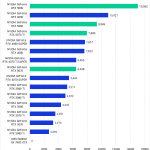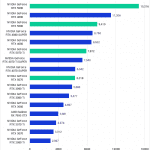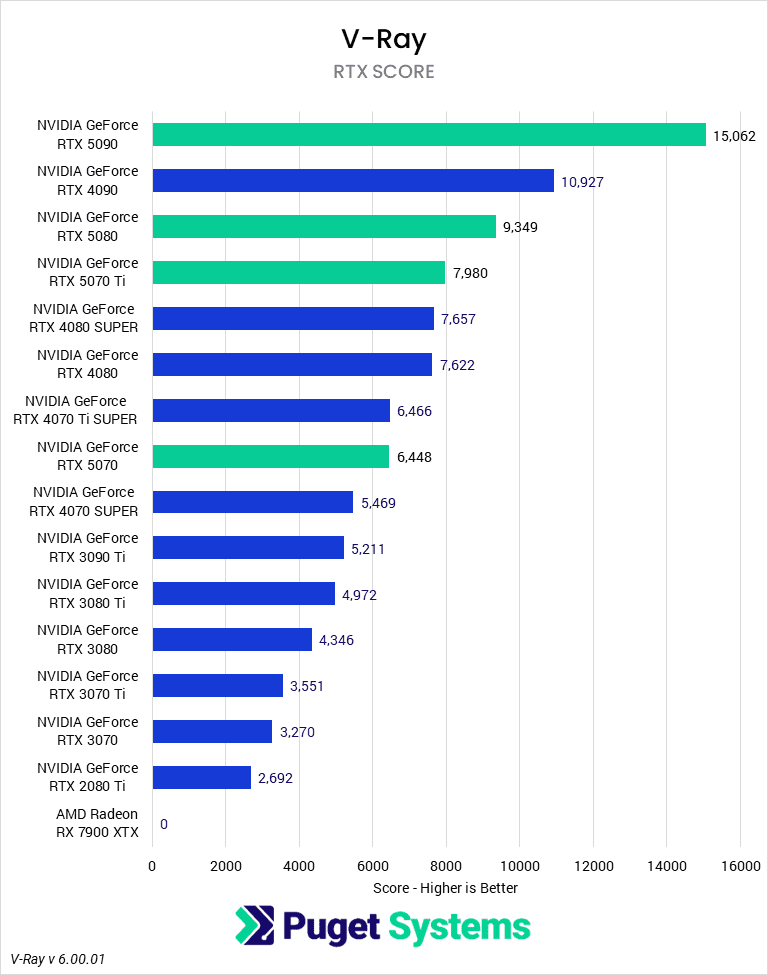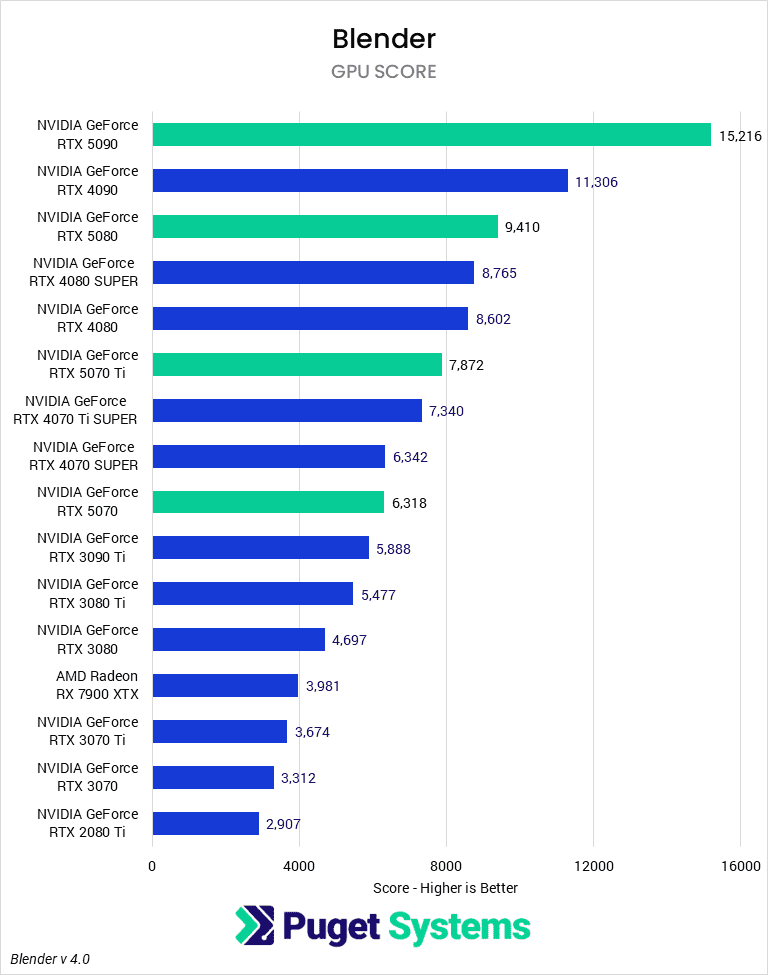Table of Contents
TL;DR: Should you use NVIDIA GeForce RTX 50 Series GPUs for 3D Design and Animation?
The NVIDIA GeForce RTX™ 50 Series is a powerful option for 3D artists and content creators looking for top-tier performance in modeling, animation, rendering, and simulations. For those using an RTX 30 Series or older, upgrading to the 50 Series can substantially improve viewport responsiveness, rendering times, and overall productivity.
Whether an upgrade makes sense for professionals already on an RTX 40 Series depends on your workload and current hardware. The RTX 5090 offers up to 40% faster rendering than the RTX 4090, while the RTX 5080, 5070 Ti, and 5070 provide roughly a 20% boost over their predecessors. If you need shorter render times or additional VRAM of the RTX 5090—the upgrade may be worthwhile. For those prioritizing speed and efficiency, the RTX 50 Series is a strong investment.
Introduction
In the tech world, especially when it comes to computer hardware, there’s always something new on the horizon. Staying up to date with new software and workflows is difficult enough, so many artists don’t spend time keeping up with every CPU or GPU launch. At Puget Systems, our aim is to break down these advancements and explain what they mean for different industries. This can get pretty complex, so we recommend chatting with one of our consultants if you’re considering a new computer and want advice tailored to your specific needs. In this article, we’ll dive into NVIDIA’s latest GeForce RTX™ 50 Series video cards and their potential impact on 3D workflows – specifically modeling, animating, and rendering.
NVIDIA’s GeForce RTX series has been at the forefront of computer graphics technology for years, and the newly released RTX 50 Series continues that trend. These GPUs bring significant improvements in performance and ray-tracing capabilities. While there are multiple models in the lineup, the primary ones that will matter to most 3D artists and content creators are:
- NVIDIA GeForce RTX™ 5090 32GB
- NVIDIA GeForce RTX™ 5080 16GB
- NVIDIA GeForce RTX™ 5070 Ti 16GB
- NVIDIA GeForce RTX™ 5070 12GB
These GPUs feature the latest advancements in AI-driven denoising, ray tracing, and CUDA core performance, making them highly valuable for a wide range of professional applications.
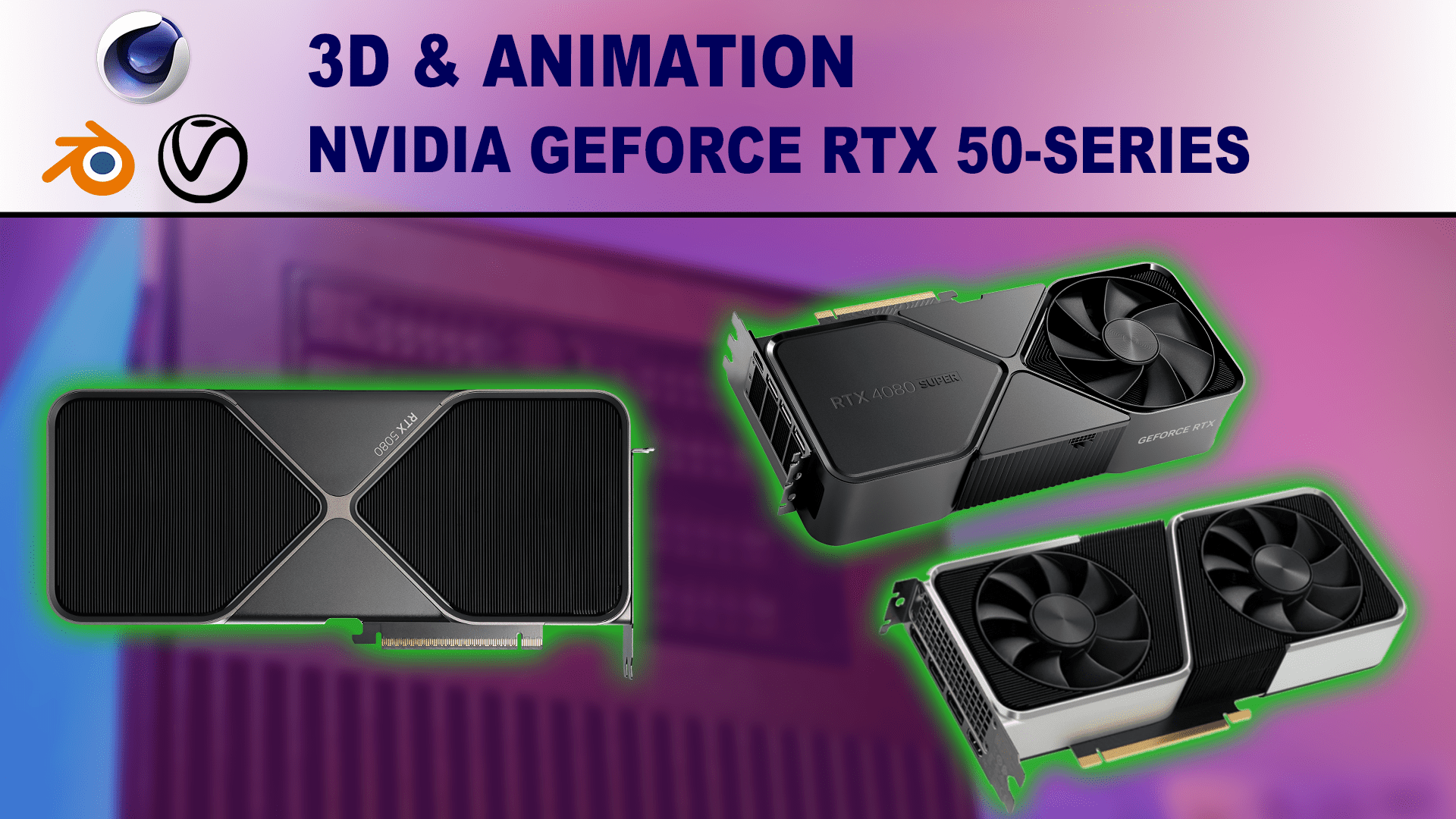
These new video cards have several improvements over the previous generation and some specialty features like the additional hardware encoders. If you want a full breakdown of what is new with these GPUs, and a detailed performance analysis for a range of applications (including Unreal Engine, DaVinci Resolve, and After Effects), we have in-depth technical articles available for each GPU: RTX 5090, RTX 5080, RTX 5070 Ti, and RTX 5070.
However, in this post, we want to keep it high level and answer how much performance these new video cards may give you if you are considering upgrading from a fairly recent system (~1-2 years old) or an older system (3+ years). We have divided this article up by workflow, so feel free to jump directly to the section that most closely applies to you. If you want to see how your system stacks up directly, we used the publicly available benchmarks from Cinebench, V-Ray, and Blender, which you can run on your current system.
GeForce RTX 50 Series for Modeling and Animation
The core of any 3D workflow is modeling. Regardless of the application used – be it 3ds Max, Maya, Cinema 4D, or Blender – modeling tasks are primarily CPU-driven and lightly threaded. However, modern GPUs are crucial in viewport performance: handling real-time rendering, shading, and displaying complex models with high frame rates. The improved VRAM and increased bandwidth of the RTX 50 Series ensure smoother interactions, especially in scenes with high-poly models and complex textures.
If you currently use an RTX 30 Series or older GPU, upgrading to an RTX 50 Series card should result in noticeable improvements in viewport responsiveness and animation playback. However, if you already have an RTX 40 Series card, the upgrade may only be worth it if you require improved rendering performance or the extra VRAM on the 5090.
GeForce RTX 50 Series for Rendering
GPU-based rendering is where the RTX 50 Series truly shines. Engines like Octane, Redshift, V-Ray, and Blender’s Cycles all heavily utilize CUDA and RT Cores for acceleration. The new generation boasts increased core counts and improved memory bandwidth, leading to substantial gains in rendering performance.
Early benchmarks suggest the RTX 5090 can deliver up to 40% faster rendering compared to the RTX 4090, while the RTX 5080 and 5070 also provide decent improvements over their predecessors. It should be noted that not all renderers supported the 50 Series at launch. Redshift and Octane have beta updates to their main packages to support these GPUs, but their benchmarks do not. It is best to check with your preferred renderer before upgrading.
If you’re currently using an RTX 30 Series GPU, the jump to an RTX 50 Series will significantly reduce your render times, potentially allowing you to complete projects in half the time. For those on an RTX 40 Series, the upgrade depends on whether you require the latest AI-driven enhancements and the increased VRAM that comes with the new models.
The final consideration for rendering performance is if multiple GPUs are needed. With the 20 and 30 Series, it was common to stack up to 4 GPUs in a desktop tower. This new generation has dramatically increased both the power required and the heat that needs to be dissipated. The cooler design on the 50 Series takes air in from the bottom and blows it directly up. With multiple cards installed, all the hot air from the lower GPU is being shoved into the intake of the GPU above it. The other issue is the power requirements. The RTX 5090, for example, takes 575 watts but can hit even higher at peak demand. Multiple in a single system will be challenging to power.
GeForce RTX 50 Series for Physics Simulations
Physical simulations in 3D applications can use a mix of CPU and GPU processing. Cinema 4D now uses GPU acceleration for most of its physics. Fluid simulations, cloth dynamics, and particle effects all benefit from faster GPUs. If your simulations rely heavily on GPU acceleration, upgrading to an RTX 50 Series card can lead to faster baking times and better real-time previewing. While we do not currently have simulation benchmarks, you can expect similar improvements to those seen in rendering.
Who is the NVIDIA GeForce RTX 50 Series for?
The NVIDIA GeForce RTX 50 Series is an excellent choice for 3D artists and content creators who need cutting-edge performance in modeling, animation, rendering, and simulations. If you’re using an RTX 30 Series or older, upgrading to the 50 Series will provide significant gains in viewport performance, rendering speed, and overall efficiency.
The decision for professionals on an RTX 40 Series depends on your specific workload and existing hardware. The RTX 5090 delivers around 40% faster rendering performance than the RTX 4090, while the RTX 5080, 5070 Ti, and 5070 offer about a 20% improvement over the previous generation. If you require faster render times or increased VRAM (in the case of the 5090), the upgrade could be well worth it. If time savings and efficiency are critical to your workflow, the RTX 50 Series is a worthwhile investment.
Finding the perfect workstation doesn’t have to be complicated. Explore our solutions page for a curated selection of recommended systems for a multitude of applications and workflows, or visit our custom configuration page if you already know the ideal hardware for your needs. If you need assistance with tailoring a system to a unique workflow or have any other questions, we encourage you to reach out to our dedicated technology consultants.