Table of Contents
TL;DR: Should you use Intel Core Ultra 200S Processors for Graphic Design?
While the new Intel Core Ultra 200S processors (including the 285K, 265K, and 245K) are a fine product and great for a number of workflows, they are actually not the best option for graphic design in applications like Photoshop and Illustrator. That distinction goes to AMD’s Ryzen 9000 line, and in particular, the Ryzen 9700X, which can be just shy of 20% faster than even the top-end Core Ultra 9 285K.
If you instead decide to use a Ryzen CPU like the AMD Ryzen 9700X, you could see as much as a 1.4x to 1.8x increase in performance if your system is 3+ years old, and even a 2-year-old system could see about a 20% performance gain
Introduction
In the world of technology (and in particular, computer hardware), there is always something new that has either just been released or is coming in the near future. This can be tough to keep up with for those who do not have a professional or personal interest in computers. One of our goals here at Puget Systems is to distill all the advancements in computer technology to clearly answer the question of what these new products may mean for various industries. This is often more complicated than it may seem on the surface, and we highly recommend speaking with one of our consultants if you are in the market for a new computer to drill down into your unique workflows. But in this article, we want to talk about Intel’s latest Core processors and how they may or may not be useful for graphic design.
Intel Core as a brand has been around for 18 years, and they recently launched their latest product line, officially named Intel Core Ultra Desktop Processors (“Series 2”), but they are also known as Intel Core Ultra 200S, Intel Core Ultra Series 2, or the pre-launch code name “Arrow Lake”. These processors use Intel’s new naming conventions, moving away from the popular Core i3/i5/i7/i9 designations. While there are many models already released, and more likely to come in the future, the primary CPU models that will matter to most video editors are:
- Intel Core Ultra 9 285K 24 Core
- Intel Core Ultra 7 265K 20 Core
- Intel Core Ultra 5 245K 14 Core
There are also “KF” versions of the 265K and 245K, although those models lack an iGPU (integrated GPU), and are typically not as popular.
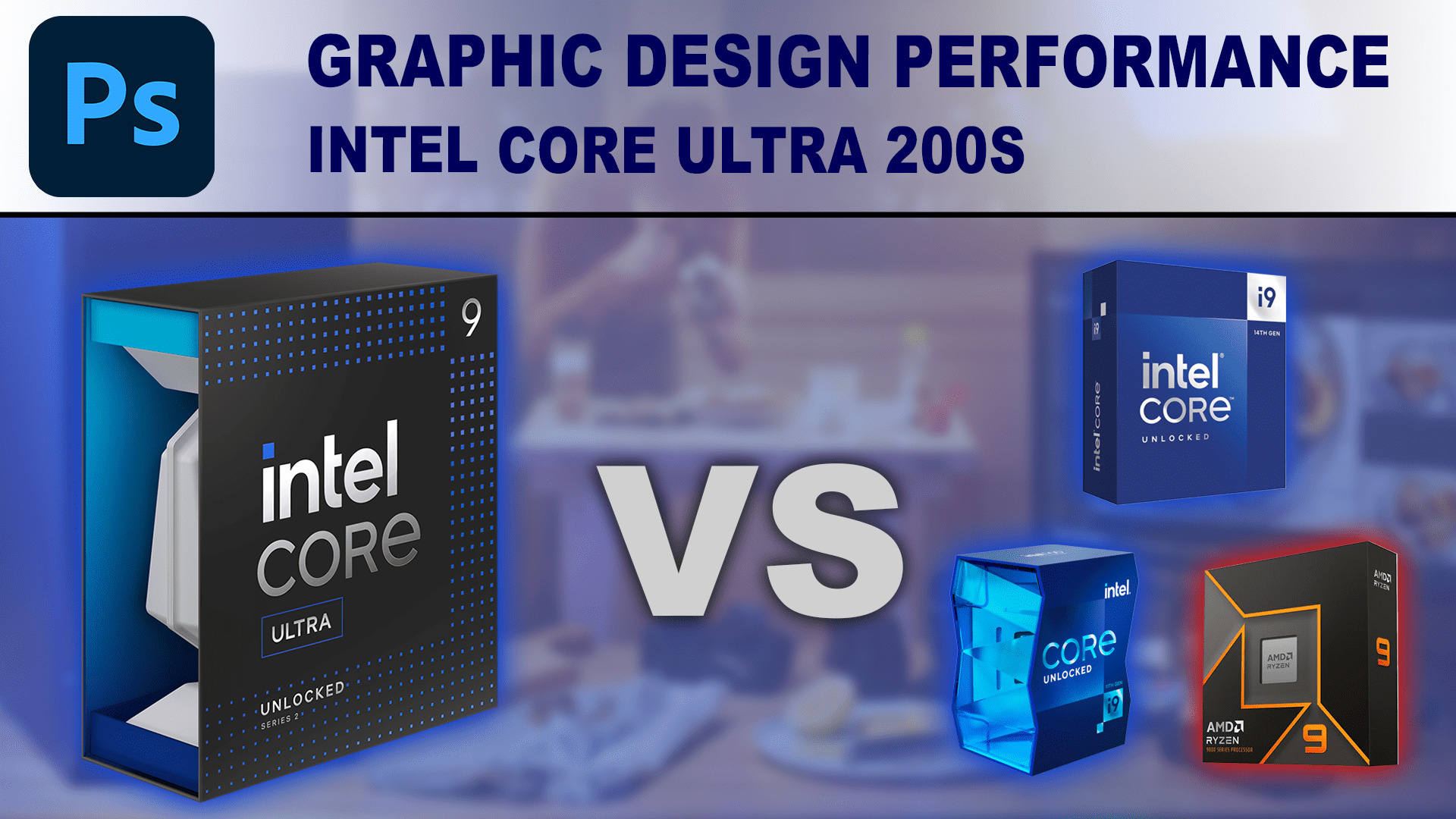
These new processors have several improvements over the previous generation, as well as some specialty features like the addition of an NPU (Neural Processing Unit). If you want a full breakdown of what is new with these CPUs, as well as a detailed performance analysis for a range of applications (including Photoshop, Premiere Pro, and After Effects), we have an in-depth technical article available: Intel Core Ultra 200S Content Creation Review.
However, in this post, we want to keep it high level and answer how much performance these new processors may give you if you are considering upgrading from a fairly recent system (~1 year old), a moderately old system (~2 years old), or an older system (3+ years).
A Note on Performance
Throughout this post, we will be referencing how much faster a new system with an Intel Core Ultra 9 285K should be compared to various processors going back to those that were available in 2020. However, there are many nuances to real-world performance. Not only does the specific CPU you are upgrading to and from alter what kind of performance you can expect, but other hardware in the system (such as GPU, RAM, and storage) can also impact performance to varying degrees depending on the application and worflow, not to mention BIOS settings, power profiles, and other system settings.
To give a general idea of performance, we will primarily use the “Overall Score” from our Photoshop benchmark, which is calculated from a wide range of tasks and workflows. To get these results, we compiled the average results for the top Intel, AMD, and Apple processors in the public database and calculated how much faster a system with a Core Ultra 285K would be. As mentioned earlier, this does not factor in the other hardware in the system, and because of this, should only be considered a general guideline for the expected performance difference.
In addition, there are often nuances to be found if you were to dive deeper into the results like we do in our more technical deep-dive article. If you are interested in exactly how much faster a new system would be with one of these new Intel Core Ultra 200S processors, we highly recommend running the free benchmarks in our PugetBench for Creators suite and comparing the results directly to those in our Intel Core Ultra 200S Content Creation Review. That will tell you exactly how much faster a new system would be, and you can even compare the results for individual tests based on what is closest to your workflow.
Intel Core Ultra 200S for Graphic Design
Most applications used for graphic design (Photoshop, Illustrator, and the like) are relatively lightly threaded, meaning that they can only take advantage of a handful of cores in a processor. That makes CPUs like the new Intel Core Ultra often a very good fit, alongside AMD’s Ryzen line.
There are other aspects of the system that impact performance, namely the GPU and system RAM. However, those are typically agnostic to the CPU itself, so we will largely keep those out of the discussion for this article. If you are looking for general recommendations for those, we usually recommend using an NVIDIA GeForce GPU and 64+ GB of RAM for most users.
With that explained, we can break down what you might expect if you are considering upgrading a recently purchased system, one that is about 2 years old, or one that is 3+ years old.
Recently Purchased System (Late 2023-2024)
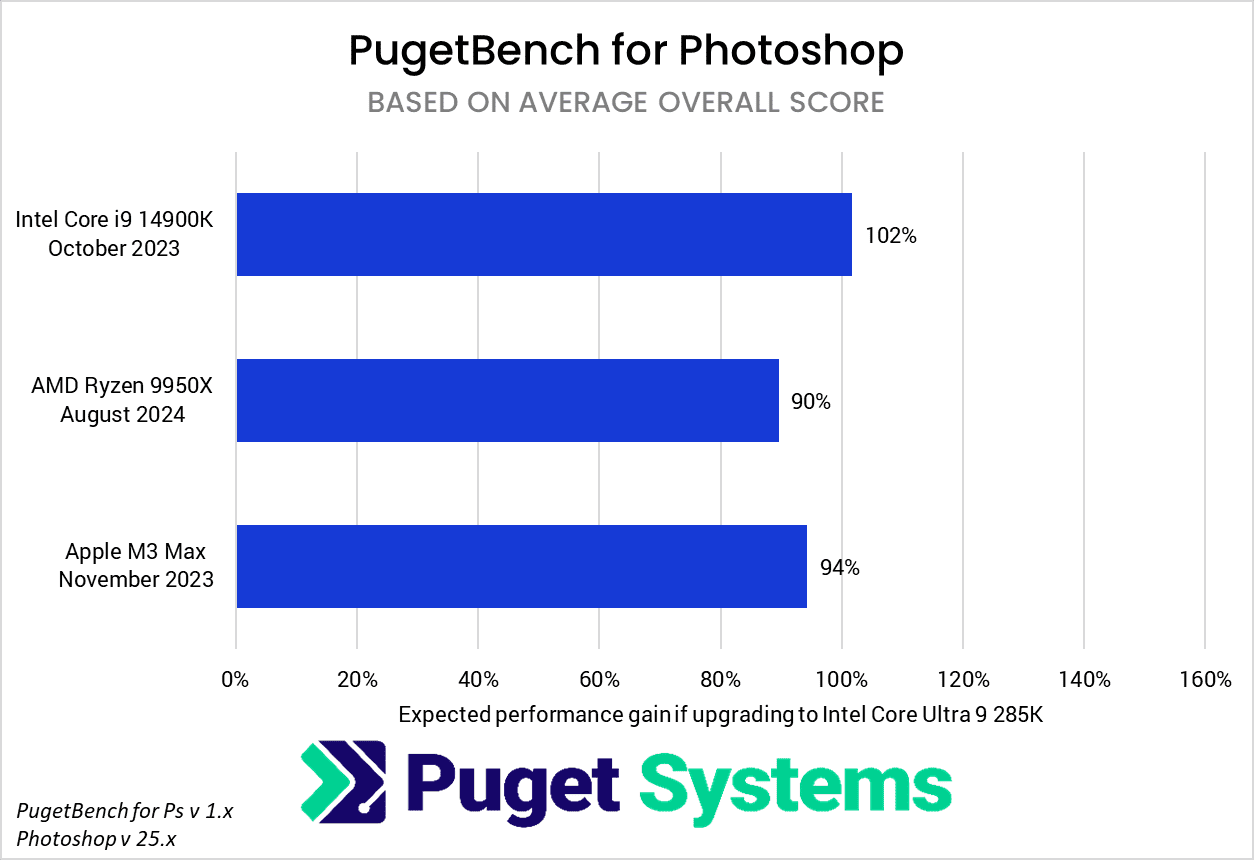
If you recently purchased a system within the last year, you likely have an Intel Core 14th Gen, AMD Ryzen 9000, or an Apple M3 processor. Depending on when exactly you purchased the system, specific deals with previous generation hardware, or a host of other factors, you may have an older generation processor, in which case we recommend you jump down to the next sub-section which includes slightly older comparisons.
For Intel Core 14th Gen processors, however, there is not much additional performance to be found with the new Intel Core Ultra 200S processors. This new generation is not as much about performance (although there are gains to be had in some applications and workflows), but rather a reduction in the overall power usage. Even if you don’t care about the monetary cost savings of using less power, lower power draw also translates to lower heat output and fan noise. It likely won’t be a massive difference for most users, but lower power draw is never a bad thing.
However, right now AMD will give you more performance for most graphic design workflows. You might not want to invest in the more expensive AMD Ryzen 9950X we have in the chart above, and in fact, we have found in our testing that the more affordable AMD Ryzen 9700X will actually be even faster for lightly threaded workloads like Photoshop and Illustrator by as much as 20%.
If you already have a PC with a current-generation AMD Ryzen 9000 or a previous-generation Intel Core 14th processor, it probably isn’t worth the trouble (and cost) to upgrade. Even if you originally purchased a lower-end CPU like an Intel Core i3 or i5, it would be better to upgrade just the processor to an Intel Core i9 14700K or AMD Ryzen 9700X since upgrading to the newer Core Ultra processors would require, at minimum, a new motherboard.
If you have an Apple Mac, it is much the same. The latest Apple M3 Max should actually be a bit faster than the Intel Core Ultra 285K (or any of the other new Core Ultra CPUs), so pure performance isn’t a reason to upgrade.
2 Year Old System (Late 2022 – Mid 2023)
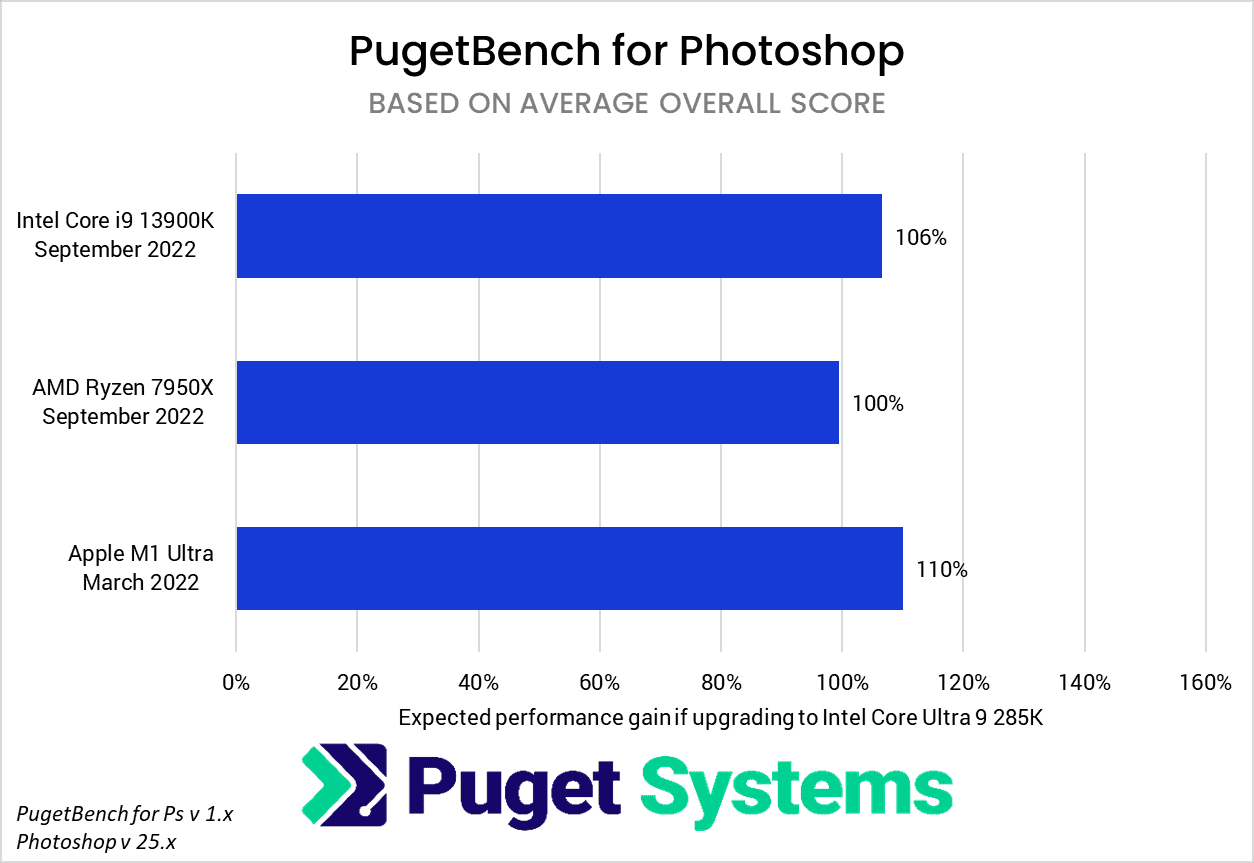
Once again, we want to point out that the above charts should be used as a rough estimate only. This is using the “Overall Score” result from our Photoshop benchmark, and exact performance may (and likely will be a bit) different for different applications, or even specific workflows within Photoshop.
With that said, if you have a system that is about two years old, upgrading to a new Intel Core Ultra 200S processor is likely not worth it. You might get a small boost to performance if you have a 13th Gen Intel CPU, but an AMD Ryzen CPU from 2022 will be about the same as a new Core Ultra processor. You could see a small benefit if you are currently using an Apple M1 Ultra, but again, likely not enough to warrant the investment.
However, we again want to note that the new Core Ultra CPUs are not currently the fastest option for Photoshop and similar applications. AMD’s Ryzen 9000 line (in particular, the Ryzen 9700X), is significantly faster than Intel Core. If we were to re-make the chart above using the AMD Ryzen 9700X as the baseline, you could see more like a 20-25% performance gain over systems of this age, which is much more significant, and could be worth an upgrade depending on how heavy of tasks you use your system for.
3+ Year Old System (Late 2021 and older)
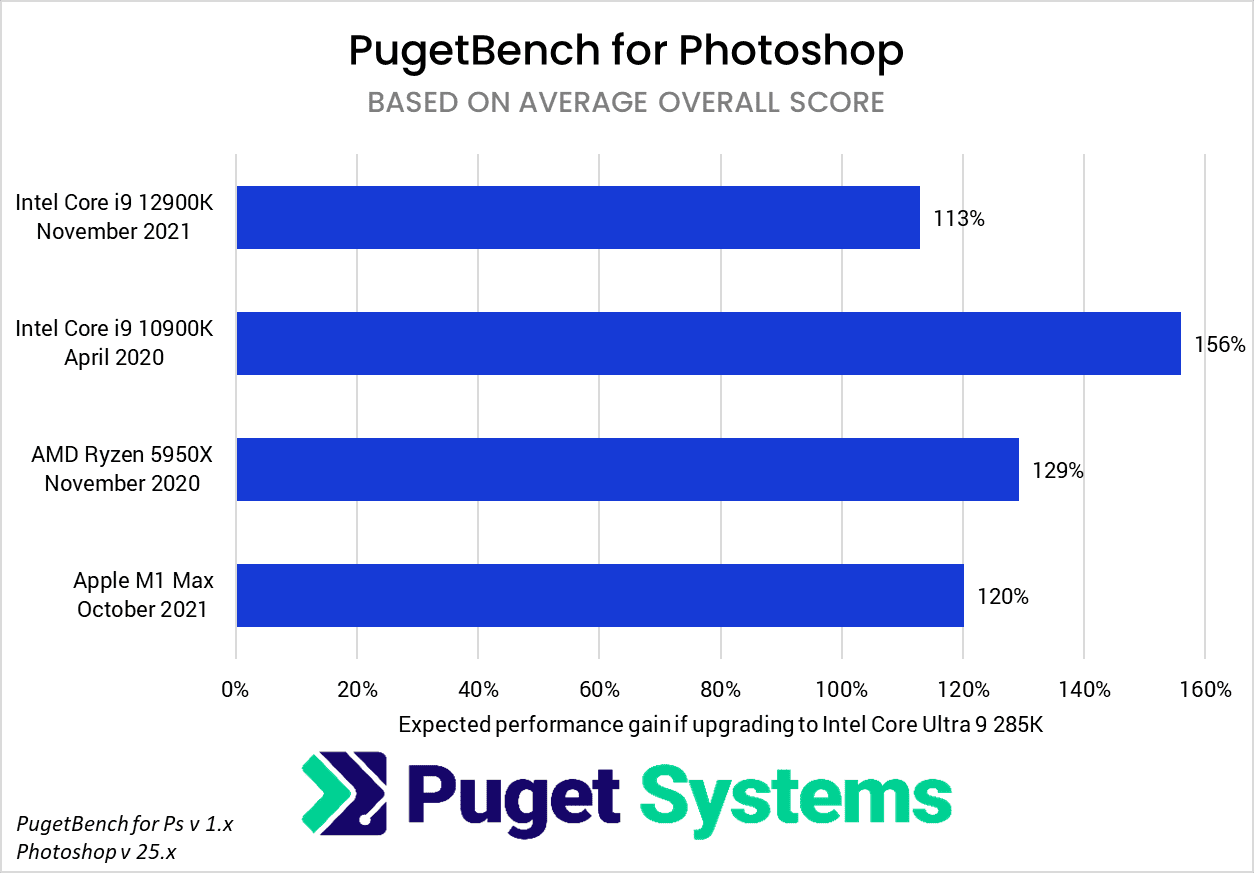
Going even further back to systems that are 3 or more years old, the performance gains can be more significant. If your current system uses an Intel Core 12th Gen processor, you can expect only about a 13% performance gain, but for an even older 10th Gen processor, a new Core Ultra 285K can be roughly 1.6x faster.
If your system is using an AMD Ryzen 5000 processor, you are looking at about a 1.3x performance improvement. And for a first-generation Apple Silicon M1 Max, a Core Ultra 285K should be about 1.2x faster.
Just like the last section, however, this changes if you instead switch over to AMD’s Ryzen 9000 line of processors. Swapping out the Core Ultra 285K for the AMD Ryzen 9700X, you would be looking at closer to a 1.3-1.5x performance gain over the 12900K, 5950X, or M1 Max, or a 1.8x increase over the older Intel Core i9 10900K.
For most users, this is the age where purchasing a new workstation (or completely overhauling your existing system to support an Intel Core Ultra 200S processor) is well worth the investment. Not only for the raw CPU performance, but there have also been advancements for a range of other hardware, including system RAM, storage, and GPUs that can improve various aspects of your workflow.
Should you use Intel Core Ultra 200S CPUs for Graphic Design?
While the new Intel Core Ultra 200S processors (including the 285K, 265K, and 245K) are a fine product from Intel and great for a wide number of workflows, they are actually not the best option for graphic design in applications like Photoshop and Illustrator. That distinction goes to AMD’s Ryzen 9000 line, and in particular, the Ryzen 9700X, which can be just shy of 20% faster than even the top-end Core Ultra 9 285K.
While there can still be reasons to use Intel over AMD, performance gains over even a 3-year-old system can be fairly light, depending on the exact hardware in said system. If you instead go with the AMD Ryzen 9700X, however, you could see as much as a 1.4x to 1.8x increase in performance.
In fact, the Ryzen 9700X is good enough that upgrading to that processor could give even a 2-year-old system a ~20% performance gain, whereas the Core Ultra 285K would only be roughly on par.
To summarize, the new Intel Core 200S processors are a fine product for many workflows, but they fall short compared to their main competition (AMD Ryzen 9000) for graphic design. We would recommend using them over older Intel Core processors (unless you find a particularly good deal), but if you are looking for the best performance, right now, we recommend looking towards AMD rather than Intel.
Finding the perfect workstation doesn’t have to be complicated. Explore our solutions page for a curated selection of recommended systems for a multitude of applications and workflows, or visit our custom configuration page if you already know the ideal hardware for your needs. If you need assistance with tailoring a system to a unique workflow or have any other questions, we encourage you to reach out to our dedicated technology consultants.

